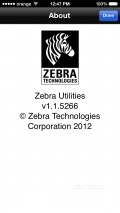Zebra Utilities 1.1.5266
Made for work, no beating around the bush
The app connects directly to an iMZ-series printer over WIFI and Bluetooth and can instantly print PDF files correctly scaled for the label size and printer type. This is done automatically by the app, so you don’t need to set up anything.
It lets you take and print pictures with labels, encode RFID tags with a RFID–Enabled Zebra printer, and print variable labels created with the ZebraDesigner. Supported barcode types include UPC, EAN-13, Code128, SSCC-18, Code 39, PDF-417, DataMatrix, Maxicode and more.
Old UI, but still relevant
The brushed-metal design of Zebra Utilities reminds us of the skeuomorphism in iOS 4, 5 and 6, before iOS 7 came and took everyone by storm. The utilities are listed right smack in the middle in a two-pane, oval-shaped window.
Settings include viewing the printer's web page to tweak parameters and optimize performance, checking the printer status, and simulations for asset tagging and e-ticketing.
Add to watchlist:
PrintingOfficeDocument viewerDocument scannerHits & Misses
hits
|
misses
|
Bottom Line
Design / UI7
The design could certainly use a makeover, but it’s still relevant. Despite supporting even iOS 5, it works natively on the newest device generations and firmwares. |
Function8
Best suited in environments where there’s a Zebra Technologies printer. |
Security7
Considering the sheer amount of information that passes through the app, and gets saved, as users make their prints, it should have a passcode lock. |
Battery8
Not a major power drainer. |
Price9
It’s free but it advertises other Zebra products (i.e. printers). |
Compatibility9
The low firmware requirement coupled with support for the newest generation of devices deserves high marks. |
Good for environments where there’s a Zebra printer present.
Specifications
- price:
- 100% Free
- current version:
- 1.1.5266
- reviewed version:
- 1.1.5266
- developer:
- Zebra Technologies Corporation
- category:
- PRODUCTIVITY
- os version req.:
- 5.0
- age rating:
- 4+
- in-app purchases:
- No
- hits:
- 924