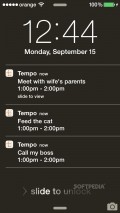Tempo Smart Calendar 1.7.0
Designed with great care and attention by the people at Tempo AI, this smart calendar has it all.
Brilliant UI, but long and tiring setup
Tempo has a really outstanding interface, with all kinds of views and graphs, easy access buttons, and a lot of customization options. But you won’t get to enjoy its looks until after you set up your account, which can be a long and boring process. However, this ensures that Tempo has all its ties set up once and for all, so that it can start fetching your appointments, to-dos, and people of interest, in order to add them to its own database.
Natural language input, other smart functions
It’s not just the name. Tempo is indeed a smart calendar. For instance, you just type in “call John” and all the relevant information just pops up, including John’s number and other credentials. You can schedule everything and view things in month view, week view, even a two-week view is available.
The app’s widget allows you to check the upcoming events as well as any information you may need about the people you’re going to meet. There’s also an Evening Alert that prepares you for the things that are scheduled for the next day.
The app’s Interactive Notifications allows users to get quick access to the smart tools – directions, dial-in to a conference call, flight status and so on.
While you can easily add events in your own words, you can also reach people from Google Contacts, Microsoft Outlook Contacts, and iPhone Contacts, as well as send messages like “running late” with just one tap.
See who you’re dealing with Facebook and Google+, LinkedIn, Twitter, Crunchbase, AngelList, and even the news, you can review insights about people before you meet, complete with photos and mutual contacts.
Multiple email accounts, Office support
Tempo lets you connect an array of email accounts from Exchange, Gmail, and iCloud to Hotmail, Outlook, Yahoo, and any IMAP account. You can instantly read emails from within the app, as well as review documents created in Word, Excel, and PowerPoint. PDFs and images are also supported.
Weather display
One of the coolest things in Tempo (naturally, we saved it for last), is the awesome weather display that sits atop of your to-dos when you’re browsing through the days of the week / month. It not only comes with a cool background image, but it also changes the weather info in accordance with the day you’re looking at. That’s because you want to know how to dress for your 5 o’clock meeting with those important investors, and whether or not you should take an umbrella
Add to watchlist:
Reminder / todoOfficeNotesCalendarHits & Misses
hits
|
misses
|
Bottom Line
Design / UI9
Clearly designed by experts, this is one calendar app that you won’t get lost in. Or you will, but it won’t be an unpleasant experience. |
Function9
It’s not just a calendar utility. It’s a full fledged organizer that should come pre-loaded on every iPhone. |
Security7
Has a great deal of social ties and integrates with more services than you can think of. Be careful with the information you feed it. |
Battery8
Normal consumption levels. |
Price10
Fully free of charge with no ads or IAPs. What you see is what you get. |
Compatibility8
Designed for both iPhone and iPad, Tempo requires iOS 7 to run. |
This one’s for important people. So grab it, and feel important.
Specifications
- price:
- 100% Free
- current version:
- 1.7.0
- reviewed version:
- 1.7.0
- developer:
- Tempo AI
- category:
- PRODUCTIVITY
- os version req.:
- 7.0
- age rating:
- 4+
- in-app purchases:
- No
- hits:
- 706