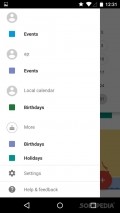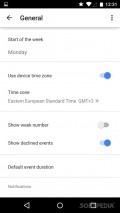Google Calendar
It also displays the main holidays in your location and the events are linked to your Google account, so you could access them from any device or location.
Some customization features for the fluent interface
Google Calendar is installed on all devices that run Android OS, but the version obviously differs. The app is directly linked to your Google accounts, so that you would have access to events from any device or location.
The interface is really sleek, it sports a clean device and a very stylish layout that doesn't really resemble any other application on the market. A side menu gives you access to events under each of your account as well as settings. You can change the start of the week, have the app use the device time zone or show the number of the current week.
Add events and plan your days
The app makes it easy to add events, simply add titles, places and people to name entries. You can also set the time, add location, pick a default color, add notes or attachments from your Drive account. You can also invite people to the event or have the app provide you with a reminder.
The most prudent thing to do would be to color events under accounts into different colors, so you wouldn't confuse your business with personal appointments. The calendar also displays holidays in your location and links to your Google+ account to display the birthdays of friends.
Other neat features
Other than adding events, you can change the format of the interface and pick day, week or month views. In addition, you can have the app shows you events scheduled for the upcoming three days. Each month of the year comes with a different wallpaper that perfectly illustrates the feel of said month.
You can check them out in the schedule view. There's also the option of searching for events by simply typing in their names in the search bar. And if you feel that the interface is a bit too complicated, you can always head over to the help section to check out some very valuable tips.
Add to watchlist:
Reminder / todoCalendarPortable version:
Hits & Misses
hits
|
misses
|
Bottom Line
Design / UI9
The interface is really nice, with a sleek and fluent layout, colorful wallpapers to illustrate months and the option to assign different colors to entries. |
Function8
It's great for organizing your tasks and appointments, but it would be nice if it had some more features. |
Security8
It needs some permissions from your phone and all events are linked to your Gmail account, but you shouldn't worry about privacy issues. |
Battery9
Consumption is low the app surely won't drain your resources. |
Price10
It's completely free of charge, no ads or in-app purchases whatsoever. |
Compatibility7
The developer didn't mention Android versions compatible with this app, but you'll find a calendar on basically any device. |
Definitely, one of the cleanest and nicest calendar apps on the market.
Specifications
- price:
- 100% Free
- current version:
- Varies with device
- reviewed version:
- 5.2
- developer:
- Google Inc.
- category:
- PRODUCTIVITY
- os version req.:
- Varies with device
- age rating:
- N/A
- in-app purchases:
- No
- hits:
- 795