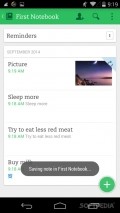Evernote 6.0.1.1
Easy-to-use GUI with plenty of tips
Because of its many tools, Evernote is one of the most popular apps for note taking. The GUI is intuitive, all types of notes that you take are displayed in the right and there are instructions and tips on the screen. However, if you need more information on how to use Evernote, the explore section is filled with tips, news, widgets and instructions on how to organize notes.
Several types of notes
There are various types of notes that you can make. Firstly, you can use your pen to make unique handwriting notes and attach reminders to them, or you can write a regular text note, as the app comes with several text editing tools and all notes are organized in notebooks.
One great thing about this app is that if you don't have the time to write a note, you can either record audio or snap a picture and add a short phrase to make it easier to organize your activities. In addition, you can add attachments or tags to a note. The storage limit for notes is 60MB.
Save articles and share your ideas
Another great feature about Evernote is that you can use it to save web articles to your account and read them later. The app allows you to search through notes, including text, photos and pdf files, so that you find all content related to a certain matter. Also, you can use Evernote to share ideas and notes with colleagues who are working on the same project.
Add to watchlist:
Reminder / todoOfficeNotesDocument viewerDocument editorPortable version:
Hits & Misses
hits
|
misses
|
Bottom Line
Design / UI9
The GUI is intuitive, notes are organized in notebooks for easy access and pictures are displayed next to the text. |
Function8
The app performs well, web pages are saved instantly for reading later. |
Security7
It requires setting up a password-protected account, for enhanced security users must upgrade to premium. |
Battery7
Evernote uses a fair amount of battery, so keep a charger nearby. |
Price9
The app is free of charge and doesn't come with ads, however for more features and security, users must upgrade to a monthly or yearly package. |
Compatibility8
The developer doesn't specify the Android versions required for this app. |
A great application for taking notes and saving web pages, but offers few storage space and features in the free version.
Specifications
- price:
- Free with IAP
- current version:
- 6.0.1.1
- reviewed version:
- 6.0.1.1
- developer:
- Evernote Corporation
- category:
- PRODUCTIVITY
- os version req.:
- Varies with device
- age rating:
- N/A
- in-app purchases:
- Yes. monthly 4$, yearly 34$
- hits:
- 465