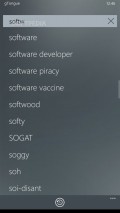gTongue Offline Dictionary 3.0.0.1
Resorting to the dictionary is the logical course of action, but in case you find yourself in such a situation and are not at home, things might be more complicated.
In case you need one such tool on a regular basis or only for a few times, gTongue Offline Dictionary could become one of your favorite assistants once you install and start using it onto your Windows Phone.
Smooth graphics and simple structuring of the content
This application offers you a simple, yet quite practical and well structured interface, where the ease of use is one of the main goals. It has a decent color scheme and its smooth graphics are consistent throughout the app.
The features and commands are all at hand, while moving around the various sections of the utility is done quite smoothly and without any delays or other types of flaws.
The legibility of all the texts contianed inside is very good, so you should have a quite pleasant experience while using gTongue Offline Dictionary.
Download the dictionaries you need on the go
The app relies on a set of references that can be obtained from an online database and when running the utility for the first time you will have to get some in order to be able to use the application.
The transfer and the installation are done pretty quickly, but there is no way of selecting multiple items to get at once, so you will have to add the dictionaries one at a time.
The formats supported by gTongue Offline Dictionary must have StarDict content and be archived as ZIP, GZ2 or TAR.GZ files. Also, there is a dedicated section inside the app from where you can remove the dictionaries or add new ones.
Search for word definitions and translations
The smart engine that allows you to carry out the queries offers some quick suggestions as you type and the best thing about it is that it will search all the installed dictionaries in one go.
Going through the results is straightforward and by swiping left or right from the field right under the search box you will be able to switch the dictionary in use and thus see all the explanations or translations that are available for your query terms.
Add to watchlist:
TranslatorLanguageDictionaryHits & Misses
hits
|
misses
|
Bottom Line
Design / UI8
The simple and functional interface of the app is quite appealing and also practical, but it could use some improvements and a few customizations. |
Function8
The utility offers a wide array of dictionaries, but users have to manually download each of them, while some features are locked in the free version. |
Security8
gTongue Offline Dictionary needs to look inside the owner and phone identity areas for some reason. |
Battery6
While the application is running the power consumption is high, so the battery usage remains above normal limits. |
Price9
In order to enjoy the complete set of features, with translation history, word pronunciation and more users have to pay for the full version. |
Compatibility10
Suitable for all phones powered by Windows Phone 7.5 and higher, the app only needs Internet connectivity to download dictionaries and for the text to speech feature. |
Specifications
- price:
- Free with IAP
- current version:
- 3.0.0.1
- reviewed version:
- 3.0.0.1
- developer:
- Pavel Golub
- category:
- SCIENCE & EDUCATION
- os version req.:
- 7.5, 8, 8.1
- age rating:
- N/A
- in-app purchases:
- Yes. unlock features
- hits:
- 425