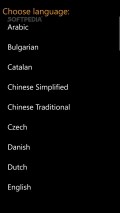BTranslate 1.0.0.0
This is where digital helpers can save the day and those who rely on their Windows Phone to help them out in such situations have plenty of decent choices at their disposal, BTranslate being one of them.
Straightforward interface, easy to work with
The application comes with a decent interface, that is a breeze to use, thanks to a well organized layout. All the commands are at hand, easy to access at all times and there are no glitches when moving around the few sections of the utility.
The workspace is very generous, offering two well-sized areas for adding the text to be translated and for viewing the results. The font size for the output text can be even adjusted with the help of a slider control available in the "Settings" area.
A constant disturbance come from the animated advertisement banners that are flashing continuously in the top size of the main screen and getting rid of them requires a purchase.
Choose language pair and translate on the go
BTranslate relies on Bing's translation engine and it comes equipped with the necessary tools for performing classical interlingual renditions, allowing the selection of any languages from the 45 currently available.
A language swap button is included, so you can easily switch the input and output languages to perform reverse translations. On the other hand, you should note that the texts that are already in the corresponding fields will not change places as well.
After the transformation is complete the application should allow you to listen to the translation in the target language to hear the correct pronunciation. However, this feature fails to work properly and thew app crashes when this option is selected.
Voice input and sharing options
A great thing about this utility is the fact that you can use not only text input, but also speak the words and phrases you want to translate, as it sports voice recognition.
Another plus that has to be taken into consideration is represented by the extra options made available by BTranslate, which include translation sharing via email and SMS, instant Bing search for translated content and also the ability to copy the output content directly in the system clipboard.
Add to watchlist:
TranslatorLanguageHits & Misses
hits
|
misses
|
Bottom Line
Design / UI7
This utility may not be the fairest of them all in terms of good looks, as it focuses on practicality and there are many ads that keep on changing. |
Function8
The very good support for many languages and the voice input feature are the main advantages, but the app has a few drawbacks as well. |
Security10
The utility treats with discretion the sensitive information stored inside the system, as it doesn't need to access any secure areas. |
Battery3
While BTranslate is running the power consumption is substantial, even if the app is left in the background, so the battery usage registers very high values. |
Price9
A valuable tool and resource for translations, this freebie application is well worth at least a try, despite the fact that removing the ads needs a small fee. |
Compatibility9
A suitable utility for all phones that are powered by Windows Phone 8 and higher, the app works only if an Internet connection is available. |
Specifications
- price:
- Free with ads
- current version:
- 1.0.0.0
- reviewed version:
- 1.0.0.0
- developer:
- Snack Apps
- category:
- SCIENCE & EDUCATION
- os version req.:
- 7, 7.5, 8, 8.1
- age rating:
- N/A
- in-app purchases:
- Yes. remove ads
- hits:
- 409