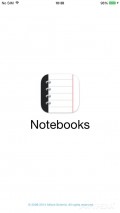Notebooks Lite 7.2.5
Notebooks Lite is an app that was built for this exact purpose, allowing you access to a bunch of tools. It basically combines a list of apps into one single package. You can take notes, process the text, organize your tasks, store files, convert PDFs and so on.
Restrictions for Lite users
Unfortunately, since this is the limited version of the full Notebooks app, there are a few restrictions set in place, which you can remove if you agree to pay a few bucks. For instance, you can’t create more than three book or store more than five documents per book. The import and sync features that you’d normally enjoy are also off limits for non-paying users.
The rest, the devs say, is just like in the paid versions. The limitations, however, severely cut off users from actually enjoying this tool. Once you’ve reached the five documents limitation, you’ll have to add new ones only in books or move the ones you’ve already jotted down to make some room.
Other than this extremely annoying, albeit understandable issue, Notebooks is a pretty great app. You can even edit the text to some extent, adding bold, italic, underline or strikethrough effects, adjusting the text’s alignment or creating a bulleted or numbered list. Additional features enable you to insert links into documents, add a horizontal line, photo, or timestamps.
So many settings...
There are also plenty of settings to adjust if you so desire, enabling a dark theme, send HTML as attachment, switch to fullscreen when writing, change the default font and line spacing and so on.
Even though the features won’t work, you should know that the app in full version supports importing, exporting and syncing documents via WiFi, Dropbox, WebDAV, iTunes Export, and SyncDocs.
Notebooks is an app with great potential, but the Lite version will only serve you in a limited manner. Even so, it can be a great app that you can enjoy as long as you remember not to store too many notes in there and to delete them sometimes.
Add to watchlist:
Task-managementReminder / todoNotesDocument viewerDocument editorHits & Misses
hits
|
misses
|
Bottom Line
Design / UI9
The app has so many features that the design feels too heavy in areas |
Function9
Leaving the limitations aside, this is a great tool to take notes thanks to all the editing features it sports |
Security9
You shouldn’t worry about security when it comes to this app |
Battery9
Normal battery drainage rates |
Price9
While the app is free to use, there are plenty of features locked away |
Compatibility9
App requires iOS 7.0 and up to function and there’s an iPad version along for the ride |
Notebooks comes with so many features it can overwhelm you, but it can also make you more efficient
Specifications
- price:
- 100% Free
- current version:
- 7.2.5
- reviewed version:
- 7.2.4
- developer:
- Alfons Schmid
- category:
- PRODUCTIVITY
- os version req.:
- 7.0
- age rating:
- 4+
- in-app purchases:
- No
- hits:
- 390