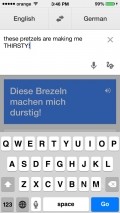Google Translate 3.2.0
Text-centric interface
Google Translate has a barebones, text-centric UI that lets you instantly type in some text and have it translated into one of 80 different languages. With a small set of features, the interface is lightweight and easy to use. At the bottom of the screen lie the Home button, the favorites section (the Star sign), and the Settings pane.
Type or talk
The app works pretty much as you’d expect it to. Just type in the text, hit Go and the text gets translated into your output language of choice. You can hit the microphone icon and speak out lout whatever you want translated, while the speaker icon will read out the translation for you.
Hit the doodle icon and the app brings up a board on which you can write with your finger, or a supported stylus. In total, Google Translate supports the three most common methods of input: keyboard, voice, and handwriting.
You can “star” your favorite translations for quick access even when you’re offline, and view dictionary results for single words or phrases. Translations are supported for the world’s most used languages.
Another really cool feature that was recently added is based on an acquisition Google made in spring 2014 when it bought Word Lens. This makes it possible to simply point your camera to a sign and get an instant translation of the text. Sure, the feature only works for a few languages right now (English to French, German, Italian, Portuguese, Russian and Spanish), but it's still a really cool feature to have integrated into Translate.
There's also the Camera Mode which allows you to snap a picture and highlight the text there to get a translation, a feature that's available in some 36 languages.
When you're in speech/conversation mode, the app has gained automatic language detection, which should allow you to have a more fluid conversation with another person.
Reliability
Google translate will often give you unreliable translations between languages that have little or nothing to do with each other, such as English and Chinese, or Arab and German. That’s because it’s a machine and it doesn’t always take into account sayings, or the meaning of a sentence. But in most cases it reliable and a very handy tool for basic translation needs.
Add to watchlist:
TranslatorReferenceLanguageDictionaryPortable version:
Hits & Misses
hits
|
misses
|
Bottom Line
Design / UI7
Google didn’t waste any resources or talent to create an attractive interface for its Translate iOS client, but considering that the service is free and reliable, we can’t argue too much about the design. |
Function8
In most cases it reliable and a very handy tool for basic translation needs. |
Security9
Unlike Google’s other apps, Translate doesn’t require you to log in with your account or supply the app with any personal information. However, it does have those crash reports that send device information to the search giant (if you switch them on). |
Battery10
No problems whatsoever in this department. And frankly, there shouldn’t be any with such a simplistic UI. |
Price10
Fully free of charge with no ads and no in-app purchases. No account creation required either. |
Compatibility8
Requires iOS 7.0 or later and works with iPhones, iPod touches and iPads natively. |
Really, they could make it prettier
Specifications
- price:
- Free with ads
- current version:
- 3.2.0
- reviewed version:
- 3.1.0
- developer:
- Google Inc.
- category:
- SCIENCE & EDUCATION
- os version req.:
- 7.0
- age rating:
- 4+
- in-app purchases:
- No
- hits:
- 806