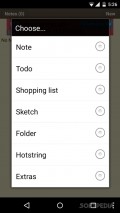Classic Notes Lite - Notepad 1.0.42
It's a nice notepad, with all the features that you might need. However, it could use a nicer interface with more tools to make it appealing to users.
Dated UI that desperately needs an upgrade
The app doesn't launch with a tutorial or any kind of instructions, but you wouldn't really need them since it comes with lots of features at hand. But the interface is one of the most simplistic we've ever seen.
It desperately needs an upgrade to the design, as it lacks material design or a side menu with access to sections. The background wallpaper is plain and there's no option to changing it.
Considering that we've come across notepads that were packed with all sort of customization features and tools, this one seems quite dated. It really needs more features in order to stand out from the crowd and become more popular in the store.
Create all sort of notes
The home screen simply displays notes that you've saved on your device and lets you create new ones. Access to the settings menu is done using the overflow icon in the bottom right corner of the screen.
The app lets you create all sort of documents, like notes, todo lists, shopping lists, sketches. Folders, hotstrings and extras. You can write as many words as you'd like in a note or add multiple tasks in a todo list.
There's the option to set priorities, share notes or create a Google Calendar entry directly from within the app. Tasks can be added to the status bar or users can create home screen shortcuts for them.
More features and tools
Notes and lists can be arranged into various folders inside the app, you can copy them to other locations or share them with friends on social networks. The app is packed with all sort of settings that you can adjust on your phone.
There's the option to adjust the date, time, change the action for the new button or make notes read-only. Access to notes can be locked using passwords.
Documents saved inside the app can be backed up or restored. There's the option to export notes as text or CSV. Consequently, text files, CVS or folders can be imported from the device. You can also check out statistics on notes created inside the app.
Add to watchlist:
Reminder / todoNotesCalendarHits & Misses
hits
|
misses
|
Bottom Line
Design / UI3
It has one of the most unappealing interfaces that we've ever seen, the app desperately needs an upgrade. |
Function7
It has all the features and tools that you might need from a notepad, except that it lacks the option to attach files to your documents. |
Security8
It needs access to some areas that aren't connected to its features but it comes with the option of securing notes with a password. |
Battery4
Consumption seems to be a bit high so keep an eye on resources when using this app. |
Price9
It doesn't come with in-app purchases, but it does have some banner ads that you can't remove. |
Compatibility9
It should work on devices running Android version 2.3 or later, making it available to many users. |
It works and has some really nice features, but the UI is really dated and you can't attach files.
Specifications
- price:
- Free with ads
- current version:
- 1.0.42
- reviewed version:
- 1.0.42
- developer:
- Fluffy Delusions
- category:
- PRODUCTIVITY
- os version req.:
- Android version 2.3 or later
- age rating:
- N/A
- in-app purchases:
- No
- hits:
- 458