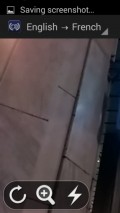Word Lens Translator 3.0
Choose from numerous language pairings
Tap on the widget and your camera opens, simply focus the image on the sign, select from numerous language pairs and let Word Lens Translator work its magic. The app comes with installed pairings from most common foreign languages and has the options of reversing words from your designed language or erase words.
Easy-to-use, like a regular camera
The GUI is really intuitive, you'll get the hang of it in seconds and there are also suggestions and instructions on the screen. You have the option of aligning text from left to right or backwards. The camera starts to record the translation and provides word suggestions along with alternate definitions.
You can pause, zoom and tap on any words to see the translation or simply access the dictionary and manually search for words. In addition, tap on an icon on the screen and the app displays the original text, helping you actually improve language skills. However, keep in mind that this app doesn't recognize handwriting or stylized fonts.
Works in offline
You don't need to worry about internet connection with this app. It comes with all you need for accurate translations of signs. So whether you're out exploring a new city or taking a hike on new grounds and you happen to come across signs or short texts, this app will surely come in handy.
Add to watchlist:
TranslatorLanguageDictionaryHits & Misses
hits
|
misses
|
Bottom Line
Design / UI9
It has an intuitive design with onscreen icons for main camera controls, word suggestions and dictionary for more information. |
Function6
The app performs well, one of its main advantages is that it works even without internet connection and comes with dictionaries. However, the app crashed once during testing. |
Security9
It doesn't require online registration and provides you with the option of sharing screenshots via social networks. |
Battery7
It uses quite a fair amount of battery, however it's understandable with all the video recording and camera functions it provides. |
Price9
The app is completely free of charge, it doesn't come with ads or in-app purchases and comes with translations into a whole variety of languages. |
Compatibility9
It requires Android version 2.3.3 or later. |
It's a great app for translating signs and short texts into your desired language. Word suggestions and dictionaries are available, as well as word descriptions. It also works in offline.
Specifications
- price:
- 100% Free
- current version:
- 3.0
- reviewed version:
- 3.0
- developer:
- Quest Visual, Inc
- category:
- SCIENCE & EDUCATION
- os version req.:
- Android 2.3.3 or later
- age rating:
- N/A
- in-app purchases:
- No
- hits:
- 676