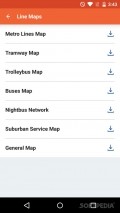Moovit
Moovit is a local transit planner that provides you with routes for public transportation, tells you how long you need to wait for the next subway or displays a map of the city. It's one of the most useful transit apps out there but it needs a bit more work.
Sleek interface with plenty of features at hand
The app launches with a tutorial showing new users all the neat things that they can do using Moovit and how to access features inside the app. It's quite intuitive, the first thing that you need to do is to enable location services, so the app can pinpoint you on the map of the city.
Moovit covers 500 metro areas from all over the world, including 70 cities in the US. You'll find maps for all major lines, including the subway, trains, buses, tramways, trolleybuses and nightbuses.
Get to your destination fast
Simply type in the name of the street and let the app guide you to your destination. You can change the hour when you wish to reach your destination and filter results by the shortest, least transfers or least walking.
You can also have the app only display routes that include the subway, tramways, buses or trolleybuses. Moovit provides its users with multiple routes to choose from, tap on one to view the map and estimates on your arrival. The app displays the schedule of the subway and buses.
More features
Zoom in on the map to view your route and get notifications when you reach a checkpoint or when the next bus will pulls up in the station. The app also saves all routes inside the app so you could check them later.
In addition, you can manage notifications from the settings menu in case you don't want to receive any alerts. Users are granted points for creating routes with the map, so you could check your ranking inside the app.
All in all, the app is quite useful for creating routes in a new city, but you shouldn't rely on it and it's arrival estimates, since it doesn't always display the shortest or best route.
Add to watchlist:
Public transitMapsGPSHits & Misses
hits
|
misses
|
Bottom Line
Design / UI9
The interface is really nice, with plenty of space for the map and lots of options for creating a route to your destination. |
Function8
It's a nice app and probably among the most reliable on the market, but it doesn't always display the best routes. |
Security8
It needs some permissions from your phone, but it really shouldn't pose any privacy issues. |
Battery7
Consumption is moderate, but you should still keep an eye on resources when using this app. |
Price10
It's completely free of charge, no ads or in-app purchases whatsoever. |
Compatibility7
The developer didn't mention Android versions compatible with this app. |
It's one of the top public transit apps but it still needs some more work.
Specifications
- price:
- 100% Free
- current version:
- Varies with device
- reviewed version:
- 4.0.0.121
- developer:
- Moovit
- category:
- NAVIGATION
- os version req.:
- Varies with device
- age rating:
- N/A
- in-app purchases:
- No
- hits:
- 545