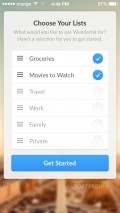Wunderlist 3.1.5
Elegant UI
Wunderlist is one of those really polished apps that you can’t shake a stick at. Everything from the setup process to the background image you choose for your account is nicely designed and very easy to follow and use.
While it may seem a little too complex for an organizer, you have our word that you’ll be flying through the menus in a matter of minutes.
The items you star will move to the top of the list, making them easier to find them, although you’ll need to make sure to enable this feature from the Settings area. Editing items on the go is also possible, complete with moving them around, setting them as complete or deleting them completely.
Following the launching of first version to support iOS 8, Wunderlist received some new features, including the Today widget. Without even launching the app, you’ll find out what’s on the agenda simply by swiping down from any screen and getting to the Notifications Centre.
When you’re browsing the web, you can tap the share icon and add to the app to save it for later. Similarly, when a friend of colleague shares a list, you can respond from your Lock Screen, on the banner notification, making for some rather time-saving task.
A full-fledged productivity tool
Wunderlist is not just a to-do app, despite being marketed like that. You can create endless lists of things and access them from any of your devices, share these lists and collaborate with others on them, start conversations about the to-dos, attach photos, PDFs and even presentations, set reminders, and finally share the final work with others through various channels.
You can connect with Facebook, Google+ or create a Wunderlist account on the spot, and you can add people you know with just a few taps and all they need to do is accept your email invitation and you’ll be collaborating in no time.
If you use the Google+ social sign in process, your profile will automatically get your picture to go with the rest of it all. The app also comes with 1Password support, which means that you can stop trying to just remember all the passwords. The entire process will make singing into Wunderlist easier and safer.
IAPs
Wunderlist is free to download and use while the Pro version gives you unlimited access to Files, Assigning and Subtasks for $4.99 / €4.49 a month or $49.99 / €44.99 a year through an auto-renewing subscription.
Add to watchlist:
Reminder / todoNotesPortable version:
Hits & Misses
hits
|
misses
|
Bottom Line
Design / UI9
Superbly crafted, Wunderlist feels like a professional activity tracker more than a simple to-do utility. |
Function9
If you need to organize something with a bunch of people and everyone needs to make an input, Wunderlist is the tool you need. For personal usage, it’s great as a task manager, reminder tool, and just a day to day organizer. |
Security7
It’s a pretty connected app, as you may have already gathered. Careful what you share with it and never forget what account you used to log on (i.e Facebook, Google+). |
Battery8
Doesn’t do any drainage unless you use it 24/7. For a social-centric app, it’s actually quite easy on the battery. |
Price7
Wunderlist is free to download and use while the Pro version gives you unlimited access to Files, Assigning and Subtasks for $4.99 / €4.49 a month or $49.99 / €44.99 a year through an auto-renewing subscription. |
Compatibility8
Requires iOS 7.0 and up, so it should fit all iDevices |
A great productivity tool with social ties
Specifications
- price:
- Free with IAP
- current version:
- 3.1.5
- reviewed version:
- 3.1.5
- developer:
- 6 Wunderkinder
- category:
- PRODUCTIVITY
- os version req.:
- 7.0
- age rating:
- 4+
- in-app purchases:
- Yes. Pro Subscription $4.99, Pro Subscription $49.99
- hits:
- 585