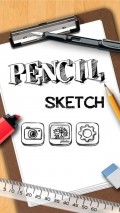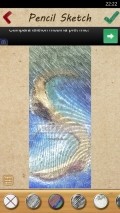Pencil Sketch 2.1.0
Especially created for Windows Phone users, Pencil Sketch comes with a wide variety of effects that will help you completely transform any photo stored onto the handset or taken on the spot.
Cool looks and easy to use layout
This application has a really neat interface, with an interesting look, which makes it seem to have been drawn with colored pencils. The main functions are always at hand, placed in the lower part of the screen for quick access.
The nice experience is spoiled for the most part by the continuously changing ads that consist not only of the fixed lashing banners, but include also full screen adverts that appear out of the blue, so when you thing you are about to make an adjustment of tap a command, you might end-up clicking on the pesky ad.
Crop and change the aspect ratio, then add beautiful effects
Pencil Sketch offers a very good set of tools for modifying the image dimensions, using one of the numerous fixed crop layouts or the freehand function, as well as the picture mirror and rotate features.
The numerous sketch effects can be selected individually and the results will be shown in a couple of seconds after the app carries out the processing on its own. There are also various extra adjustments at your disposal, so you have the possibility to manually set the levels for image brightness, color, contrast and other parameters, depending on the filter you selected.
Add to watchlist:
DrawingEditorHits & Misses
hits
|
misses
|
Bottom Line
Design / UI8
The GUI looks very much in tone with the purpose of the app, so it is most appropriate, but the intrusive advertisements will often ruin the whole thing. The layout is well thought and provides quick access to the commands, while the changes to the loaded image are shown promptly. |
Function9
Pencil Sketch has plenty of filters to choose from and the results are astounding, as a regular photo can be turned into an impressive digital artwork with one tap. It would be great if it could offer more editing functions like drawing on the pictures or adding frames to the final images. |
Security7
The application behaves decently as it needs to know the owner identity, but for some reason it peeks into the phone dialer as well, even if that area has nothing to do with the app's functionality. |
Battery5
The power consumption is well above average at all times and this utility can leave the battery exhausted in a few of hours of continuous usage. |
Price9
It is a great thing to have such a good set of features packed into a pleasant interface without having to shell out any cash. Unfortunately, users will have to pay something and that is a lot of attention in order to avoid clicking accidentally on the hordes of ads this app displays. |
Compatibility8
Pencil Sketch is designed for Windows Phone 8 and above devices and it will require just a regular screen resolution, access to the multimedia library and the on-board camera. |
Specifications
- price:
- Free with ads
- current version:
- 2.1.0
- reviewed version:
- 2.1.0
- developer:
- Dream Mobile Studio
- category:
- IMAGE
- os version req.:
- 8, 8.1
- age rating:
- N/A
- in-app purchases:
- No
- hits:
- 427