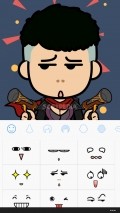FaceQ 3.5.0.0
For those who want to experience this on their Windows Phone devices, there is a neat utility they can try out and it goes by the name of FaceQ.
Friendly interface with nice graphics
The looks of this app are pretty neat, with a funny cartoonish theme that is also quite practical as it keeps all the functions and tools at hand and easy to reach. The workspace is well-sized, with half of the screen assigned to the preview and canvas, while the rest accommodates the numerous elements that can be used for the face customization.
Going through the various sections of the app is done fairly well, but there are some delays in switching the menus. Zooming in and out of the preview is possible, but viewing the whole character is of little use as the lower part of the body cannot be covered or modified in any way.
Some animated ad banners appear in certain areas of FaceQ, but the will not bother you while inside the editing section, working on the funny faces.
Quick selection and personalization
The application allows you to choose what type of project you want to start and you have the possibility to design a boy or a girl face, but there is a third option that enables you to create a scene with two characters of your choosing.
The default expression that the models greet you with can be easily modified either by picking a different one from the dedicated section or by selecting the cancel sign in the same area in order to be able to make all the face modifications you want by hand.
With FaceQ you can change pretty much everything about the selected character, including the eyes, nose, mouth, skin and hair color. There are also plenty of outfits, headgear elements, some background wallpapers to complete the scene and many additional objects that can be added to the character.
Save designs and share them on the spot
This utility can keep the funny images you create inside its "History" module for you to access at any moment and it is also able to save them locally, into your "Saved Pictures" folder.
Should you fell the need to share the cartoon faces with your friends, there are several options at your disposal, but none of the listed services or apps is displayed in English.
Add to watchlist:
EditorDrawingHits & Misses
hits
|
misses
|
Bottom Line
Design / UI7
The app comes with a nice looking and practical front-end, but it has some delays in browsing the various menus and there are some ad banners inside as well. |
Function8
There are loads of customizations inside, but it would be great if FaceQ offered mode control for options like the speech bubbles or text signs that cannot be modified. |
Security7
This utility needs to access some areas of the system that are not related to its functionality, like the phone and owner identities or the location services. |
Battery4
The power consumption of this application is considerable, especially when used for longer periods of time. |
Price9
The features offered by FaceQ are completely free of costs, but there are also some advertisements users have to put up with. |
Compatibility9
The app is meant to be used on any handset that is powered by Windows Phone 8 or higher, without other requirements. |
Specifications
- price:
- Free with ads
- current version:
- 3.5.0.0
- reviewed version:
- 3.4.0.0
- developer:
- SmartCampus
- category:
- IMAGE
- os version req.:
- 8, 8.1
- age rating:
- N/A
- in-app purchases:
- No
- hits:
- 1001