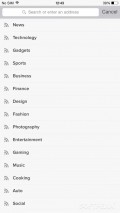Newsify 3.6
That’s why the best solution to keep ahead of everything is to get an RSS feed reader app. There are plenty out there that are quite popular, some more useful than others.
Meet Newsify
Newsify is one of these, an app that that can help you check out news articles from a large range of publications. It’s possible to either add sites on your own, get suggestions from Newsify or just import the data you have stored on Feedly if you’re a user.
Once you’ve built a reasonably long list of sources you want to check out, you can actually go read the news. There are two ways to check out the latest news. By switching the view style you can go from cards to list view in a second. You may also mark all the articles as read, or just those that are beyond the location you’ve currently scrolled up to.
The side menu allows you to add more items, and to view the many folders you have set up, including those made in Newsify or those imported from other RSS readers. At the bottom of the menu you’ll see when the app was last synced. Tapping the “Edit” button allows you to remove any of the items there and to rearrange the list if you so desire.
When reading any of the articles you can mark it as unread or add it to the favorites list. it’s also possible to share the news via Twitter, Facebook or add it to pocket. The arrow buttons will help you navigate to and fro between the latest news in your feed. There’s also a globe-like button that opens the original site and you can check out the whole data the source has to offer.
Customize
Newsify’s settings area is quite extensive. You can do a lot of things from there, including to switch to “Night Mode” or to just enable the app to switch to this particular mode when the device’s auto-brightness feature is on too. Basically when the screen brightness dims below a certain level, the night mode is enabled.
There are a lot of options to customize the way the app looks and feels, including allowing you change the font type and size of the articles, to show or hide favicons, show article counter, pick a summary font and so on. Truthfully, there are a lot of these in there, more than you’re likely to actually need. If you really like customizing the apps you use to the fullest, then Newsify surely has enough options to go through.
Add to watchlist:
News reader/RSSHits & Misses
hits
|
misses
|
Bottom Line
Design / UI9
The app looks nice and there are a lot of customization options |
Function10
Get the latest news with this RSS reader app |
Security9
No concern reasons in this domain |
Battery9
Normal battery drainage rate |
Price7
The app is ad-supported, but there’s also the option to pay a few bucks to remove the ad banners |
Compatibility10
You’ll only need iOS 6 to handle Newsify |
This is a nice app and it can be a great alternative to the tools you’ve already become accustomed to
Specifications
- price:
- Free with ads
- current version:
- 3.6
- reviewed version:
- 3.6
- developer:
- Ben Alexander
- category:
- INTERNET & NETWORK
- os version req.:
- 6.0
- age rating:
- 4+
- in-app purchases:
- Yes. €2,99 to remove add banner
- hits:
- 344