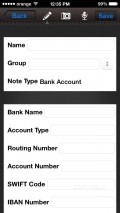LastPass Wallet 3.1.0
But the transition process is underway, and has been for a very long time. E-wallets, such as LastPass, can store all your credit cards, insurance forms, memberships and other personal stuff in a digital manner, all accessible under a master password.
Original design
Despite being updated in February of this year, LastPass Wallet doesn’t draw inspiration from iOS 7’s flat look and feel. The developer preferred its own approach, going with a design akin more to the old days of iOS 6. It’s not ugly, but it’s heavy and thick.
LastPass Wallet starts with a welcome screen that takes the user through the motions. Those who already know what to expect can log in on the spot, or sign up for a fresh account. Within seconds, anyone can start using the app.
The tab bar at the bottom looks decent, but it goes away (for one reason or another) when you hit add-new. This makes for a confusing experience, and it doesn’t have to. The icon set and the various other graphical elements are ok, but not striking.
Your data becomes "notes"
The Notes tab is actually where all your saved stuff will appear, regardless of its category (bank account, credit card, database, driver’s license, social security, passport, etc.). It’s counter intuitive, and the app doesn’t take you to the Add New tab by default, which is really how it should be.
The search bar at the top isn’t really necessary. You’ll hardly use it, so you don’t need it constantly taking up space on the screen.
Every “note” includes predetermined fields for the stuff that typically goes into that particular type of document. You can even throw in photos, scans, and audio recordings.
The sync feature is a really useful perk. Simply hit refresh in the settings and your Wallet will sync with your online account at LastPass. What you change on the desktop gets reflected on your phone, and vice versa.
The iPad version is more roomy, but it doesn’t take any advantage of the bigger display to arrange things any better.
Add to watchlist:
WalletMoney trackerBudget plannerHits & Misses
hits
|
misses
|
Bottom Line
Design / UI6
LastPass Wallet uses an old-style iOS 6 UI that feels heavy and thick. However, the design remains usable and easy to navigate through. The tab bar doesn’t work as expected, and the search field at the top is unnecessary. The naming of some elements in counter-intuitive. |
Function7
As an e-wallet, the app does its job. It includes many of the features you’d expect, plus some very welcomed extras. It crashes on occasion. |
Security7
Used with a pin code, LastPass Wallet is bullet proof. However, the option isn’t on by default. So if you’ve entered your information and forgot to set the padlock, anyone with access to your device can peek at your credentials. |
Battery8
No excessive power drainage. |
Price10
All the advertised features are available in the app, free of charge. No hidden costs or ads. |
Compatibility10
Works with iOS 5.1.1, which means every iDevice currently in circulation today. Despite not taking cues from iOS 7 (which is not a mandatory requirement for us to give it max score), the app is optimized to run natively on any screen size. |
Don’t forget to set the padlock on this thing
Specifications
- price:
- 100% Free
- current version:
- 3.1.0
- reviewed version:
- 3.0.0
- developer:
- LastPass
- category:
- FINANCE
- os version req.:
- 5.1.1
- age rating:
- 4+
- in-app purchases:
- Yes.
- hits:
- 781