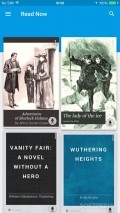Google Play Books 2.2
In recent years, e-books have grown in popularity, alongside the multitude of mobile devices that have hit the market. People have not only noticed how easy it is to transfer such a book from one device to another, but also how much easier it is to carry around a smartphone, an e-reader or a tablet rather than a heavy tome.
Read, read, read
Google Play Books is one of the tools the world’s biggest Internet company has come up with as a response to the many similar apps available out there. Since the company allows users to purchase e-books via the Play Store, launching an app that also allows them to read them was a no-brainer. Furthermore, there are also plenty of free books that people can download and add to their own accounts.
As you launch the app, you can log into whatever Google account you want, although it’s preferable that it’s the one you’ve used for this service before. You’ll then discover your entire library of e-books, titles that you’ve downloaded via the Play Store at a previous time. These can easily be downloaded to the device by tapping on the small button in the right bottom corner of the books.
Visiting your Library allows you to view all the books in the collection, check out the purchases you’ve made, any uploads under your accounts and samples you’ve downloaded
The Settings area allows you to turn on and off the 3-D page turns, which mimics the way book pages actually turn in reality. When the feature is turned off, the pages will just slide as if they are glued together side to side.
No interuptions
The app goes full screen as soon as you open one of the books. In the upper area you’ll notice a few buttons – one that will allow you to search within the book, one that will help you bookmark the page and one that will let you customize the way the reader app looks. You may change the background color from white, to black, to sepia, the book font and the text size, as well as the line height.
The slider below allows you to jump from one location to another, while the button to its left gives you access to the table of content, the bookmarks you’ve made and any notes you may have jotted down.
The text can be selected with the help of a long press. A small menu will appear, allowing you to take a note, to copy the word, to look for it in the dictionary or to translate it. You may even use the search feature.
All in all, Google Play Books is an easy-to-use tools that gives you access to your entire book collection. The amount of customization you can do should make everyone’s lives easier.
Add to watchlist:
Ebook readerPortable version:
Hits & Misses
hits
|
misses
|
Bottom Line
Design / UI9
The app’s design is simple, allowing you to focus on the books |
Function9
Lets you download and read e-books from your account |
Security8
The app needs access to your Google account, so it depends on how much you trust the company |
Battery8
Google Play Books will take a hit on your battery life if you spend a lot of time reading, but it won’t drain it |
Price10
The app is completely free to download and use |
Compatibility8
App requires iOS 7.0 and up to work. There’s also an iPad app |
This is a pretty great e-book reading app that you should try out especially if you’ve tried out Play Books before
Specifications
- price:
- 100% Free
- current version:
- 2.2
- reviewed version:
- 2.0
- developer:
- Google Inc.
- category:
- PRODUCTIVITY
- os version req.:
- 7.0
- age rating:
- 4+
- in-app purchases:
- No
- hits:
- 585