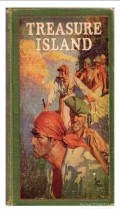Bluefire Reader 2.4
Bluefire Reader is an app that falls into the latter group, seeking to make it easier for you to read e-books protected by Adobe Content Server in EPUB and PDF formats.
Authorize the app
As you launch the app, you’ll have to authorize the device with the help of an Adobe ID, which means you’ll just have to tap in your Adobe ID and password into the fields. You can do this at a later time, too, but sometimes it’s best to just get it over with. If you don’t have an Adobe ID, it’s free to get one and it only takes a few minutes of your time.
The app’s interface gives you quick access to your library and to the book you’re currently reading. Getting new books is also possible and most of them are free, which makes things that much nicer.
Adjustments
You can adjust the way things in your library look by switching from the covers view to the list view and changing the sorting order from the default “recent” to “title” or “author.”
When reading a book, you’ll get quick access to the book’s contents, any bookmarks you mighthave made and additional info about the file. Tapping the settings button at the top will surface additional features that you can use to make some adjustments to the way the pages look by adjusting the text size, the margin width and switching to the night mode if necessary.
It’s also possible to adjust the screen’s brightness and to enable a feature that makes it possible to swipe up and down a page to modify these levels with ease. The way the pages turn can be altered as well and you can choose between slide, flip, fade and cut.
Advanced settings enable you to also fiddle with the line spacing, enable justified to the entire text and more.
The app itself is pretty nice and gives users plenty of options to work with. What’s annoying is that you can only read a few book formats, which limits users greatly or puts them to extra work to convert the files.
Add to watchlist:
Ebook readerHits & Misses
hits
|
misses
|
Bottom Line
Design / UI8
This app is easy to work with, even though the design looks a bit outdated |
Function7
You can read e-books, but it’s only a few file formats it supports |
Security9
You’ll have to log in with your Adobe credentials |
Battery7
Normal battery drainage rate for an e-book reading app |
Price10
The app is completely free to download and use |
Compatibility9
The app only needs iOS 7.0 to function |
While this app is certainly nice, when it comes to e-book reading tools, there are better solutions out there
Specifications
- price:
- 100% Free
- current version:
- 2.4
- reviewed version:
- 2.3
- developer:
- Bluefire Productions
- category:
- PRODUCTIVITY
- os version req.:
- 7.0
- age rating:
- 12+
- in-app purchases:
- No
- hits:
- 750