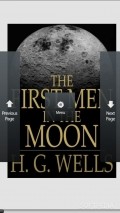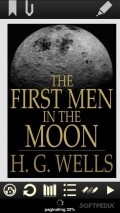Ebook Reader 4.0.3
Ebook Reader is an app that complements the ebooks.com site, allowing users to gain access to their entire collection of titles. It allows you to read your favorite books on the go, while not allowing you to also download content from the service, which you still have to do via the web version of the site.
Free books
You start off with a few books in your library, titles written by William Shakespeare, Oscar Wilde, Herman Melville, or H.G. Wells. Once you log in you can also gain access to whatever other titles you have in your library and the data will get synced to your mobile app.
The first thing I noticed about the app is that it looks outdated, with book covers on “wooden” shelves. Paginating the books seems to take forever, no matter how many times you’ve opened that particular title. At the very least, the app will remember your progress and take you to the same spot you stopped last.
Outdated
Thankfully, reading books isn’t as bad as it could be given how dated the app looks. The menu for the book looks awful, however. You can enjoy a few features, however, such to turn the book background to black or white, to fit the time of day you’re reading and what’s most resting for your eyes. You can also block the screen’s automatic rotation if you desire it and access the table content, jumping from chapter to chapter as you please. You may also check out the bookmarks you’ve made, and the notes you’ve taken in certain areas of the books. By tapping on the right arrow, you can access more features, including one that enables you to adjust the screen brightness, and one that lets you pick a font type, as well as new color for the font and background. Increasing and decreasing the font size is possible via two other buttons.
Compared with other ebook reading apps, this one seriously lacks in the design department, even though the functionality is pretty much the same. One thing that is indeed missing is the ability to check the definition of the words inside the books, which is something most other similar tools offer.
Add to watchlist:
Ebook readerHits & Misses
hits
|
misses
|
Bottom Line
Design / UI6
The app doesn’t exactly look in tip-top shape |
Function8
You can read titles from your library over on ebooks.com |
Security8
App requires you to log into your account so it can sync your books |
Battery7
You’ll notice your battery levels dropping if you spend a lot of time reading |
Price9
The app is completely free to download and use |
Compatibility10
Requires iOS 6.0 and up to function and there’s an iPad app |
The app could use a facelift
Specifications
- price:
- 100% Free
- current version:
- 4.0.3
- reviewed version:
- 4.0.3
- developer:
- Ebooks.com Limited
- category:
- PRODUCTIVITY
- os version req.:
- 6.0
- age rating:
- 12+
- in-app purchases:
- No
- hits:
- 258