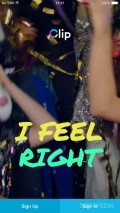Clip Video 1.0.4
Clip Video is an iPhone app that lets you put together some rather short videos and add music over them, as well as text and share them with your friends.
To start things off, you can either sing upor sign in to your account in order to use the app, which means that you’re pretty tied up if you don’t want to do either. Theoretically, you can set up an account by using your email address, or connect via your Facebook or Twitter account.
Sign up, but watch out for app's demands
Personally, trying to put in an email address did not work on two attempts so I went for social login via Facebook instead. Not that it’s a bit surprise, but the app wanted access to a lot of my personal data, which thankfully can be denied, but also the permission to post to my account in my place. Once more, there’s a “not now” button that you’re best using if you want to make sure you have total control over your social network account.
What the app does is allow you to add simple videos in a few easy steps. First off, you have to search for a song. The app actually has some pretty recent tunes, which raised a few eyebrows since there are plenty of copyright issues involved in such a move. You can either select from the ones you scroll through or search for a particular track you’re interested in.
Create videos
Then, you move up to the actual videos. These can be recorded by pressing and holding the big blue button. You can thus make a stop motion video without too many difficulties. It’s possible to turn on the flash on the device or to even use the front camera if you want to focus more on selfies. You may also adjust where the track should start since the video only has a few seconds.
Then, the app lets you add text to the video, although you have no say in what’s actually written since the app picks up on the lyrics and puts them on screen. You can, however, adjust the font and the colors by picking from the available options.
Videos can then be shared to Facebook, Twitter or Instagram. You may add a comment to the clip and a location if you’ve activated it.
You may discover videos posted by other users, which may be quite entertaining to watch.
Add to watchlist:
Video sharingRecorderEditorHits & Misses
hits
|
misses
|
Bottom Line
Design / UI9
This is a good-looking app with an intuitive design that makes it easy to navigate |
Function9
Record short videos, add a track and the lyrics will play over it |
Security6
It makes a lot of demands if you use social login |
Battery8
The more clips you put together, the more your battery levels are going to go down |
Price10
The app is completely free to download and use |
Compatibility8
It requires iOS 7.0 to work, but there’s no iPad app |
You should give this app a try, but watch out for your app's security
Specifications
- price:
- 100% Free
- current version:
- 1.0.4
- reviewed version:
- 1.0.1
- developer:
- musiXmatch
- category:
- VIDEO
- os version req.:
- 7.0
- age rating:
- 12+
- in-app purchases:
- No
- hits:
- 378