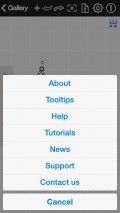Autodesk ForceEffect 2.7.14
It’s being offered free of charge and comes with the usual Autodesk perks, such as cloud storage and other stuff that may or may not require a paid subscription, depending on how engaged you are with the company’s products.
Perfectly tailored for mobile use
Autodesk ForceEffect is a complex app, but one that can be controlled solely through gestures. You select the tools from the left pane, draw, connect and add forces to the design and see whether or not it copes with the weight, pressure, etc. You can use it both as a clean sheet of paper and against a photo taken in the field, to aid with the design.
It’s usable even on the iPhone’s small display, but it really shines on iPad.
Real-time solving capabilities
The best thing about Autodesk ForceEffect is that it can tell you if your structure is going to fall or not right on your iDevice. It knocks the socks off traditional pen and paper, and you don’t need a calculator either. It just tells you where the problem is, on the spot.
You can create loads and moments, toggle forces to show force vector components, and create fixed, grounded, and sliding supports.
Freehand sketching
Autodesk ForceEffect lets you sketch elements and build using lines with snaps, constraints, and inferencing. You get object dimensioning, global scaling, units, constraints, welded and pinned joints, the ability to break element at joints, and options to add weight to individual elements. The software then computes the interaction of forces, moments for equilibrium, and tells you if your system is over-constrained or not.
You can report results with pictures, save and load files from Autodesk Cloud, and use in app tutorials for anything that might need more clarification.
Add to watchlist:
DrawingCADHits & Misses
hits
|
misses
|
Bottom Line
Design / UI9
Brilliant design, easy to pick up and use even by amateurs. |
Function10
A must have mobile asset for any architect or CAD specialist wielding an iDevice. |
Security8
Aside from the cloud functions, and the diagnostic info that goes to the Autodesk servers, there’s nothing that could affect the security of the app of your designs. |
Battery7
Drains fair amounts of power, but it’s normal for such an app. |
Price10
As far as we could tell, the Autodesk ForceEffect app is completely free o charge. |
Compatibility10
Requires only iOS 5 (according to the App Store description), and works with all iDevices perfectly. It really shines on iPad. |
One of the best tools for simulating design concepts in the field or in the office
Specifications
- price:
- 100% Free
- current version:
- 2.7.14
- reviewed version:
- 2.7.14
- developer:
- Autodesk Inc.
- category:
- IMAGE
- os version req.:
- 5.0
- age rating:
- 4+
- in-app purchases:
- No
- hits:
- 7031