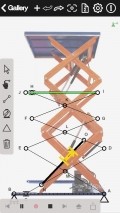Autodesk ForceEffect Motion 2.7.8
CAD expert Autodesk promises that ForceEffect Motion will bring engineering to the point of the problem with the ability to simulate design concepts in the office, in the classroom, and even in the field.
Crisp GUI, great introduction
Autodesk ForceEffect Motion starts off with a few explanations, just to get you going. I can tell you right now that if you’re not in the industry - or at least studying to be in the industry - you have no business using this app.
The interface is simply awesome! It’s amazing how Autodesk managed to cram so many tools inside such a small UI. Even on the latest iPhones, it’s still amazing that it all fits on a 5.5-inch display and, most importantly, works like a charm.
Create moving systems, see how they play out
Long story short, Autodesk ForceEffect Motion lets you draw systems with your bare hands, add weights and forces and all kinds of interactions, and then just hit the Play button and see how the thing moves. You can use it to conceive assembly line robots, pulleys, windshield wipers, things like that.
It has Autodesk Cloud integration, which allows you to save, share and backup designs, and it also sends some anonymous diagnostics information to the developers, but you can turn this off in the settings. You can store, share and collaborate with Autodesk 360, export DXF files, email projects, etc.
Saves you from pen and paper
Just like the non-moving Autodesk ForceEffect, Autodesk ForceEffect Motion takes care of all the simulation and engineering calculations for you. This lets you simulate design options during the concept phase to determine whether or not a design is viable. So instead of going out and breaking real things, you can just see if they break on your iPhone.
Add to watchlist:
DrawingCADHits & Misses
hits
|
misses
|
Bottom Line
Design / UI10
Great design and easy to use even on an iPhone’s small display. The iPad version is a gem. |
Function10
Does all the simulation and engineering calculations for you right on your iPhone or iPad |
Security8
Collects some diagnostic info, integrates with cloud services. |
Battery7
Normal drainage levels for this type of app. |
Price10
The app and all its features are free of charge. |
Compatibility10
App Store description says iOS 5 and all iDevice models. |
The perfect engineering app for developing mechanical systems with moving parts
Specifications
- price:
- 100% Free
- current version:
- 2.7.8
- reviewed version:
- 2.7.8
- developer:
- Autodesk Inc.
- category:
- IMAGE
- os version req.:
- 5.0
- age rating:
- 4+
- in-app purchases:
- No
- hits:
- 3795