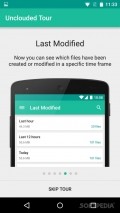Unclouded 2.3.2-play
Unclouded - Cloud Manager lets you manage all of your cloud accounts and see how much space your files actually take up.
Stylish and easy-to-use interface
The app launches with a very comprehensive tutorial, showing new users all the tools that they can access. It comes with a side menu from which you can access your accounts easily. The app has a really fresh UI and it even comes with an additional dark theme that you can enable.
The settings menu doesn't offer many changes that you could do to the UI, but it does have the option to lock the app so you would restrict access to your accounts. Other than that, there aren't many settings that you could adjust inside this app.
Manage your cloud account
The app lets you sign in to various cloud accounts and manage their content. It gives you access to Dropbox, Google Drive, Box, OneDrive and Mega. You only need to sign in once, as the app keeps you logged in and updates accounts with whichever data you sync.
It displays an overview of your account, with the amount of space used and available. It tells you the total number of files and folders, together with a pie chart of used space. You can also explore your files and see how much space each one of them occupies.
More features
The app also does a good job at arranging all of your files into categories, like archives, images, text, pdf or word documents. It shows you which files take up the most space, letting you manage them better.
There's the option of filtering data by the date in which they were added or finding duplicates among your images or documents. It displays previews of all of your pictures and lets you download them to your phone or send them in a link or attachment. There are lots of sorting options like from large to small or old to new. You can also use the search bar to find files easier.
All in all, it's a great app for managing your files on multiple cloud accounts. It's especially useful for people who own multiple accounts. However, it would be nice if it had a feature that would find duplicate files across many cloud accounts so you could delete them and save space.
Add to watchlist:
File TransferFile managerCloud storageArchiveHits & Misses
hits
|
misses
|
Bottom Line
Design / UI9
It sports a really clean and fresh interface, with the option to change the theme and add a darker one. |
Function8
It works just fine although it takes some time to connect to accounts and it could use some more features. |
Security9
It only needs access to a few areas of your phone, which are connected to its features so you don't need to worry. |
Battery8
Consumption is moderate so you don't need to worry about the app draining your resources. |
Price8
No ads but you can only get access to some features if you upgrade to the premium version for up to 3.89$. |
Compatibility7
The app should work on devices running Android version 4.1 or later, making it accessible to many users. |
It's a really useful app for managing your accounts.
Specifications
- price:
- Free with IAP
- current version:
- 2.3.2-play
- reviewed version:
- 2.3.2-play
- developer:
- Christian Göllner
- category:
- FILE
- os version req.:
- Android version 4.1 or later
- age rating:
- N/A
- in-app purchases:
- Yes. unlock features
- hits:
- 456