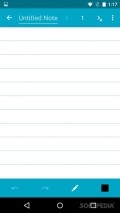Squid
One such nice application is Squid, it lets you take handwritten notes and it's packed with all sort of tools to make it easier to write notes and save them on your device
Sleek interface with plenty of tools at hand
The app doesn't come with instructions, but the UI uses material design so you wouldn't really need any tips. But if you want some guidance on how to use the app, you can check out the tutorial from the home screen.
It also comes with a side menu that lets you access all sort of sections and a settings list for making changes to the app's UI and its functions. The app lets you pick from multiple page types like college or wide ruled or blank, if you would like. You can also choose the default page size, pick from letter, legal and more.
Create all sort of notes
The app lets you create all sort of notes or import PDF from your device. You can write using a pen or with your fingers. There's the option to change the pen, the color or to use the eraser and remove sections.
You can also select sections of the note, cut and move them to another note. Users can also add as many pages as they like to a note and make it view-only without allowing anyone to make any changes to it. The app lets you add images from your device and insert them within notes. You can write and draw on pictures.
More features and tools
All notes that you've created are displayed in thumbnails on the home screen. You have the option to rename or move notes. You can also share them online, but there's no option of backing them up or uploading files to a cloud account and make them available on multiple devices unless you upgrade. You can also star notes and access them quicker in a separate section.
The pro version costs up to 6.49$ and it comes with lots of nice tools. You can import PDF and edit, add more tools to the app like a highlighter or a shape tool for drawing lines. Cloud backup is available, but you'll have to pay 3.89$ for it.
Add to watchlist:
Reminder / todoOfficeNotesCalendarHits & Misses
hits
|
misses
|
Bottom Line
Design / UI9
The interface is really nice, it uses material design and it has a side menu on the left for accessing features. |
Function9
The app works just fine, it's filled with all sort of interesting features that you can check out. |
Security9
It doesn't need that many permissions from your phone so you don't need to worry about the app posing any privacy issues. |
Battery9
Consumption is quite low, the app surely won't drain your resources even after extensive use. |
Price8
It doesn't come with any ads but you'll have to pay up to 6.49$ to unlock features on inside the app. |
Compatibility7
The developer didn't mention Android versions compatible with this app. |
It's a really nice app for creating handwritten notes on your phone.
Specifications
- price:
- 6.49
- current version:
- Varies with device
- reviewed version:
- 2.1.0.1-GP
- developer:
- Steadfast Innovation, LLC
- category:
- PRODUCTIVITY
- os version req.:
- Varies with device
- age rating:
- N/A
- in-app purchases:
- Yes. unlock features
- hits:
- 462