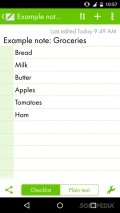MobisleNotes 3.3.9
Nifty app with plenty of instructions
The app opens with instructions written in the form of notes, check them out and you’ll know how to create notes instantly and arrange them into folders. The app comes in multiple languages, but that section is still in beta and text might be overlapping on some phones, mainly Motorola.
The app lets you change font size, but not style and it doesn’t come with alternative themes to choose from. You can have the app sort files by date created, last edited and title.
Protect your notes with a password
The app doesn’t automatically use the first few words of the note for creating the title and users must add them on their own. Instead of asking you to create either checklists or plain text, but lets you choose the way you want to view them.
You need to press the wrench icon to delete a note or tap the share icon to send it to friends. There’s no option of cutting text, but you can change the position of entries in a note and you don’t need to tap on an icon to save it, as the app does that automatically. In addition, you can add reminders to things you need to do.
Sync and back up notes on your SD card
For increased privacy, users have the option of setting up a master password and lock notes they save on their phone. In addition, you can automatically backup data to your SD card or sync it online and make it available on multiple devices wherever you are.
But it does have some shortcomings, users can’t attach files or pictures to notes. Still, it has a home screen widget you can use to view entries and access the app faster.
Add to watchlist:
Reminder / todoNotesDocument editorHits & Misses
hits
|
misses
|
Bottom Line
Design / UI8
The interface is intuitive but has few themes to choose from and customization options, making the app limited compared to other similar ones. |
Function8
No option to crop text or add files to notes, the app does lack some essential features but it can still be used for making simplistic notes. |
Security7
Users can set a master password to protect their data. The app needs access to many areas of your phone, including to your location although it’s unrelated to its features. |
Battery8
It consumes less power than other similar apps on the market, so you don’t need to worry about it draining your resources. |
Price9
It comes with ads but they can be removed if you purchase the premium version for 1.99$ per year and unlock many other features. |
Compatibility9
The app should work just fine on devices running Android version 2.1 or later, making it accessible to many users. |
A nifty app for creating and synching notes, but not among the best.
Specifications
- price:
- Free with ads
- current version:
- 3.3.9
- reviewed version:
- 3.3.9
- developer:
- MobisleApps
- category:
- PRODUCTIVITY
- os version req.:
- Android version 2.1 or later
- age rating:
- N/A
- in-app purchases:
- Yes. premium version 1.99$ per year
- hits:
- 653