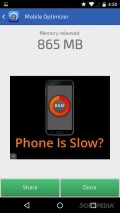Mobile Optimizer and Cleaner 2.2
There are many apps that can help you do just that Mobile Optimizer & Cleaner is just one of them. It comes with all the basic features, like a privacy advisor, app manager and tools for keeping your phone clean.
Sleek interface similar to that of many other optimizers
It seems that many optimizers sport almost the same layout, with features on the bottom half of the screen and icons on top. It comes with animation which is quite a nice thing, considering that visual effects are quite needed when designing an optimizer app.
Moreover, it has a side menu with access to all sections and some tools for keeping your phone clean. You can decide if the app scans files of a certain size or choose the backup folder for saving files inside the app. It doesn't have instructions but you wouldn't really need them considering that the interface is quite intuitive.
Keep your device clean
The optimizer scans your device to find junk files left by apps that you've uninstalled or apks that you've removed. It only takes seconds to perform a scan and delete the files that might slow down your device.
You can also use the app to boost your phone by killing applications that run in the background and take up resources. The app also displays your free memory and storage on the home screen.
Moreover, it displays a list of all applications installed on your phone, giving you the option to uninstall or backup any of them. You can do the same with apks and you can also check out the section with recommended apps.
Privacy cleaner and battery tips
In addition to the option of sorting and sharing apps installed on your phone, Mobile Optimizer & Cleaner also provides you with advice on keeping your information private by deleting browser bookmarks and history.
You can also delete call logs and text messages stored on your phone. It comes with battery life tips, showing you what to do to make the battery last longer and see which apps drain your resources. In addition, you can turn off GPS, Wi-Fi, Mobile Data and Bluetooth directly from inside the app or adjust screen brightness.
Add to watchlist:
Cache cleaner / optimizer / task managerBatteryApp manager / installer / uninstallerHits & Misses
hits
|
misses
|
Bottom Line
Design / UI8
It's a nice interface, but not the best we've ever seen. Still, it makes good use of animation and has some nice features. |
Function7
We can't say it's better than any other optimizer, but it seems to do the job although we'd recommend one of the more popular ones. |
Security7
It accesses many areas of your phone, but you shouldn't really worry about privacy with this app. |
Battery5
Surprisingly, it needs a lot of resources to work and makes quite an impact on your battery levels. |
Price8
It's free but filled with all sorts of recommended apps, create by the same developer. It also has popup ads. |
Compatibility8
It should work on devices running Android version 2.3 or later, making it accessible to many users. |
It's a nice optimizer but we'd recommended one of the more popular ones.
Specifications
- price:
- Free with ads
- current version:
- 2.2
- reviewed version:
- 2.2
- developer:
- MDroid Apps
- category:
- SYSTEM & SHELL
- os version req.:
- Android version 2.3 or later
- age rating:
- N/A
- in-app purchases:
- No
- hits:
- 1102