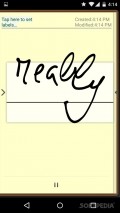Handrite Note 2.16
Note apps are more convenient as you can access them anytime and even lock them with a password if you're worried about your privacy. Handrite Note is one of such applications, it can be used as a sticky note, to-do list, memo pad and journal.
Sleek interface with much to offer
The app launches directly with a tutorial, showing new users how to open and create notes, as well as how to search for files and make changes to the UI. The interface is a bit dark and there are no additional themes to choose from, so you can't switch to a lighter version.
Still, it does have some settings under the overflow button. The app lets you sync all notes and files created inside this app, but you'll need to install and access a certain cloud service for that, OneSync.
Create all sort of notes
The app is quite useful for making todo lists, keeping a journal or a memo pad. However, Handrite Note seems to be easier to use compared to other similar applications on the internet. It lets you write text by hand or using a pen, we recommend the latter which is easier to use and text is easier to read.
In addition, it lets you change font color and make other text formatting changes. Other than that, you can export files easily and change the paper style of notes. You can also insert pictures from your camera or gallery, or draw by installing another app.
Manage notes on your phone
Notes are saved automatically so that you wouldn't accidentally close the app and lose your note. They're all displayed on the home screen, you can sort them by date or name and modify them at any time. In addition, you can create notebooks and place notes there so that you can organize them better.
The app also comes with a feature that automatically inserts text after you stop writing as to make it easier to complete notes. You can also assign how many spaces should be automatically inserted between two texts and the app lets you create your own signature to be posted at the end of each note.
It also lets you pick the output format, either .png, .jpg or .pdf. This is just the free version, the premium one costs 3.39$ and it lets you create unlimited notebooks, among other features.
Add to watchlist:
Reminder / todoNotesDocument editorHits & Misses
hits
|
misses
|
Bottom Line
Design / UI8
The interface is quite nice, but a bit dark and thus it would be nice if it came with an option to switch to a lighter version. |
Function9
It works just fine, it has all the features that you would need from such an app and some extra ones. |
Security8
It needs access to accounts on your phone, but other than that it shouldn't really pose any privacy issues as all notes are saved on your phone. |
Battery7
Consumption is a bit higher than usual, so make sure to keep an eye on resources when using this app. |
Price8
It comes with banner ads and the free version is quite limited, upgrade for 3.39$ to get access to many more features. |
Compatibility9
It should work on devices running Android version 2.2 or later, making it accessible to many users. |
It's a nice concept but it needs some more work and some extra features.
Specifications
- price:
- Free with ads
- current version:
- 2.16
- reviewed version:
- 2.16
- developer:
- NC Corp.
- category:
- PRODUCTIVITY
- os version req.:
- Android version 2.2 or later
- age rating:
- N/A
- in-app purchases:
- Yes. upgrade to premium for 3.39$
- hits:
- 278