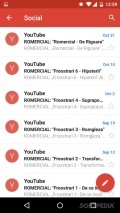Gmail 5.0
Clean interface similar to the desktop version
If you're using Gmail for the first time, then the video tutorial will surely come in hand as it will show you the basic steps for configuring your email and getting the best out of this neat service. Firstly, you can add multiple email accounts, including those from other services. The side menu makes it easy to switch through various accounts and read emails.
It sorts through social and promotional emails
The neat thing about Gmail is its ability to sort through social and promotional emails, distinguishing between them with colors and any markers. The feature is extremely useful, considering that users receive multiple emails from any social network where they've joined with an account. The menu is filled with all the regular sections to inbox emails, outbox, drafts and spam.
It's got a search bar to make it easy to find emails faster and users can attach all sorts of files to emails and send them instantly. The great thing about Gmail is that if you load your Yahoo email, it will also display Y! Messenger conversations that you've had on the account and it also sets you reply or forward said messages.
Manage multiple email addresses
Gmail makes it easy to manage email addresses even from other services. Simply tap on the email address in the menu to switch to another and tweak options for each account separately. You can have the app only display certain inbox categories, manage notifications, enable sounds and sync messages over a certain period of time.
Different signatures can be set for your personal and work accounts and you can also have the app download attachments only via WiFi. All in all, Gmail is a versatile free email service that makes it redundant to use any other app, regardless of their providers.
Add to watchlist:
EmailPortable version:
Hits & Misses
hits
|
misses
|
Bottom Line
Design / UI9
Clean and sleek interface that makes it easy to switch through multiple email accounts, but it would have been nice if the UI's color would be different for each account. |
Function9
It makes it easy to view messages and compose new ones. You can attach files to emails and read messenger conversations. |
Security7
It accesses many areas of your phones, but at least it leaves location services untouched, unlike other simpler apps. |
Battery8
You shouldn't worry about power consumption, this app won't drain your battery. |
Price10
Google's email service is completely free of charge, no ads or in-app purchases whatsoever. |
Compatibility8
Developers didn't mention Android versions required for this app, but it should work well on many Android devices and it was also optimized for Android 5.0. |
Efficient, versatile and reliable are the main words to describe Google's email service.
Specifications
- price:
- 100% Free
- current version:
- 5.0
- reviewed version:
- 5.0
- developer:
- EcoMerc
- category:
- INTERNET & NETWORK
- os version req.:
- Varies with device
- age rating:
- N/A
- in-app purchases:
- No
- hits:
- 412