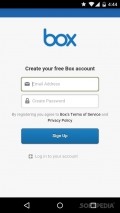Box 3.5.2
Register for an account
The registration page is less complicated than for other similar cloud storage apps. All you need to provide is your email address and a password, Box doesn't need personal information like date of birth or phone number. Also, you'll need to confirm the registration on your email address.
But once you've managed to register, follow the tutorial to learn all the basic steps for using the app. The interface is simplistic and clean, with a side menu and all options on the bottom of the screen. Also, it doesn't come with customization features or any advanced settings.
Backup various files
Box makes it easy to backup various files, including pictures, videos and other files making them available on various devices and platforms. It comes with a 10GB of free cloud storage and the option of sharing files with friends. You can view and print various file types including PDF, Word, Excel, AI, and PSD.
Also it offers access to high quality PowerPoint presentations, arranged into various folders. The app can access your camera, if you wish to take a picture or record a video and upload it to your cloud account. However, it takes a while to do so but that also depends on your internet connection and device configuration.
Edit files and lock them with a passcode
There are various options for each files. You may rename them, save for offline, share with friends or add them to the favorites folder. All files that you've recently added appear in a separate folder, as well as those saved for offline viewing.
You can enable the home screen widget and have the app keep you signed in to make it easier to upload files. In addition, you can set a passcode of 4 digits to protect the privacy of your data. Still Cloud services aren't 100% safe so you should be careful what files you upload. Other than that, the app lets users clear cache data and offline files.
Add to watchlist:
File managerCloud storageBackupPortable version:
Hits & Misses
hits
|
misses
|
Bottom Line
Design / UI8
The interface is sleek and clean, but lacks customization features and it could use some more advanced settings. |
Function8
It has more features than some similar cloud services, but offers only 10GB of free space. |
Security8
Cloud services aren't 100% safe, but at least Box will peak into few areas of your phone. |
Battery7
Consumption might be a problem if you enabled automatic backup, so it's better to log out if you're running low on battery. |
Price10
Completely free of charge, no ads or in-app purchases whatsoever. |
Compatibility8
It should work fine on devices running Android version 4.0 or later, but that makes it inaccessible to some users. |
An intuitive cloud service with plenty of space for your basic files.
Specifications
- price:
- 100% Free
- current version:
- 3.5.2
- reviewed version:
- 3.5.2
- developer:
- Box Inc.
- category:
- FILE
- os version req.:
- Android version 4.0 or later
- age rating:
- N/A
- in-app purchases:
- No
- hits:
- 422