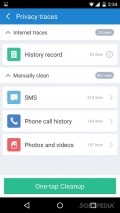360 Clean Droid 3.1.0
360 Clean Droid might be one of those apps, as it comes packed with many features to choose from and has a quite intuitive and stylish interface.
Stylish UI with plenty of features
It doesn’t come with instructions or a tutorial, but the interface is quite intuitive resembling that of other task killer apps. The optimizer has a clean and stylish UI with all features arranged into their own sections and has some settings that can be made.
Users have the option of creating a one-tap booster icon for their home screen or adjusting the settings to the floating window. You can also have the app ignore certain applications installed on your device or ignore APK files.
Have it remind you of junk files, so you’d periodically clean your device by setting up intervals and a reminder size. The app only comes in English, there are no extra languages to choose from.
Scan your device for junk files
The app opens with a section displaying the amount of free and used memory. You can have it auto-clean the device or scan it for junk. It can be used to clear system disk trash, junk cache, uninstall residuals or files larger than 10 MB.
It only takes a second to boost your phone, although it’s difficult to say if it actually works and surely some files won’t be deleted. You can create ignore lists for certain apps and apk files.
Boost your phone and uninstall apps
Other than cleaning the phone of junk files, you can also boost it by having the app kill applications that run in the background. However, it’s a known fact that some apps will automatically restart after you’ve killed them and we have yet to come across an optimizer than can overwrite that function.
Still, the app is great for making your phone work faster even if for a limited amount of time. Uninstall apps that you no longer need, you can use the batch feature but the app would still prompt you with a confirmation message before uninstalling each app.
Before playing a game, use the app to boost the phone’s performance. 360 Clean Droid also allows you to delete history records in your browser, text messages, phone call history or photos and videos.
Add to watchlist:
Cache cleaner / optimizer / task managerBatteryApp manager / installer / uninstallerHits & Misses
hits
|
misses
|
Bottom Line
Design / UI7
The interface is clean and nice but it does resemble that of other similar apps available on the market. |
Function8
It works just fine, but doesn’t manage to bring anything new to the table compared to other apps. |
Security8
It will peak into many areas of your phone, but they’re all connected to its features so you shouldn't worry about privacy issues. |
Battery5
It takes up a lot of battery, considering that it has a floating widget and constantly scans your phone for junk files. |
Price10
Completely free of charge, no ads or in-app purchases whatsoever. |
Compatibility8
It should work just fine on devices running Android version 2.2 or later, making it accessible to many users. |
A nice app that would need some unique features in order to stand out from the crowd.
Specifications
- price:
- 100% Free
- current version:
- 3.1.0
- reviewed version:
- 3.1.0
- developer:
- 360mobilesafe
- category:
- SYSTEM & SHELL
- os version req.:
- Android version 2.2 or later
- age rating:
- N/A
- in-app purchases:
- No
- hits:
- 524