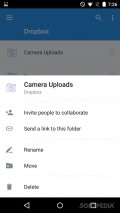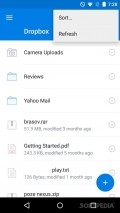Dropbox 3.0.2
If you're at work and need an important file from your home computer, just log into Dropbox and fetch it in seconds.
2.5 GB to store data
All you need to do to save files is sign up with an account and this takes just seconds. In exchange, you'll receive storage space of 2.5 GB and remote access from wherever you are. You can personalize your account by adding a picture.
In addition, you can set the option to upload files only via WiFi network, allowing you to save precious mobile data. The app also comes with instructions of use, to make sure you have all the tools you need.
Upload pictures, videos and files of any sort
Use Dropbox and you no longer need to worry about forgetting that important work file on the home computer. Link your computer to the Dropbox account and simply upload files when you're done working on them and favorite them, so they will be available offline. You can also save web shortcuts to your account.
In addition, the app automatically scans your phone for pictures to upload and provides you with the option of organizing photos into several albums, so that you'll find images you need fast.
The same can be done with videos and basically any file on your phone, tablet or computer. The app also lets you take action from system notifications to save device downloads directly to your Dropbox. You can also quickly preview Excel spreadsheets in the app. There's the option to add comments to your files so you can urge friends to share more.
Export files to several devices
Whenever you wish to fetch certain files from your Dropbox account, simply export them to the device's memory, an SD card or several social networking accounts.
The app also lets you open any PDF document from anywhere on your device using the PDF reader and easily save and share these files through Dropbox. The viewer works offline and from any application with PDF documents on your device.
And if you're worried about security, you can set the app to automatically delete all data stored under your account after ten failed attempts to enter the right passcode. However, be careful with the personal data that you're uploading to the account.
Add to watchlist:
File managerCloud storageBackupPortable version:
Hits & Misses
hits
|
misses
|
Bottom Line
Design / UI9
The GUI is neat, all files are cleverly arranged for easy access. |
Function9
It works like a charm, files are instantly uploaded to the Dropbox account. The storage limit is 2.5GB. |
Security8
It requires setting up an online account and you be careful with data you upload, considering that cloud services can't guarantee 100% security of data. |
Battery8
It's not a battery drainer, so you don't have to worry about that. |
Price8
It's completely free of charge, no ads but comes with in-app purchases of more space. |
Compatibility8
The app should work just fine on devices running Android 4.0.3 or later. |
A great app for getting access to all your files from anywhere.
Specifications
- price:
- 9.99
- current version:
- 3.0.2
- reviewed version:
- 3.0.2
- developer:
- Dropbox Inc.
- category:
- FILE
- os version req.:
- Android 4.0.3 or later
- age rating:
- N/A
- in-app purchases:
- Yes. 9.99$/month for extra 1 TB of space
- hits:
- 767