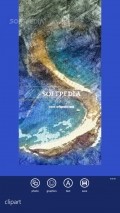Wallpaper Studio 1.0.0.0
Wallpaper Studio brings a different approach for Windows Phone owners to try out, as it offers a quick means of making these background images on the go, using saved pictures or simple color combinations.
Less appealing and more practical GUI
The application comes with a fairly clean appearance, offering a generous workspace, but the graphics are not too attractive. Also, the only interface customization you can apply is modifying the accent color used by the utility.
The functions are all easy to reach and use, thanks to a decent organization of the layout and the responsive preview shows you the modifications in real time, as they are applied.
A noticeable drawback is represented by the unwanted presence of some advertisement banners that appear in certain areas of Wallpaper Studio and are continuously changing.
Load saved pics and customize them
With this utility you can easily pick any of the photos stored onto your mobile device and give them a quick makeover so as to make them ready for displaying onto the Start or lock screen.
The options for editing the images include the possibility to clip portions of other pictures and have them inserted into the photo loaded for processing. Adding funny smileys, graphics or text strings are also on the list of choices.
Each element you bring inside the current wallpaper design project can be adjusted insofar as the transparency, orientation, size and placement on the pic are concerned.
The controls for all these actions are all at hand and there is even a grid feature that can help a lot with the precise positioning of these items onto the canvas.
Make wallpapers with simple colored columns
In case you are looking to make a different kind of background images, Wallpaper Studio offers you the possibility to play with a few colors. Thus, you can make a Start screen or lock screen wallpaper that has up to 6 columns and each of them supports a combination of two hues you pick by hand.
Once the custom backgrounds are done and saved, you can put any of them onto the lock screen by allowing Wallpaper Studio to become the lock screen provider when it prompts you.
The Start screen wallpaper modification can only be done manually, from the dedicated area of the system settings, as there are some OS restrictions that prevent third party apps from making this changes.
Add to watchlist:
WallpaperEditorHits & Misses
hits
|
misses
|
Bottom Line
Design / UI6
The looks of this application are decent, not too appealing, but still well organized, despite the ad banners shown in certain areas. |
Function7
The feature set provided by Wallpaper Studio is good, but needs more image customization options and editing features. |
Security8
The utility will require access inside the owner identity and phone dialer areas of the system, even if these are not related to its actual functionality. |
Battery3
The considerable amount of power needed by this app to run makes the battery usage register very high values at all times. |
Price9
All the functions of the application come completely free of cost, but users will have to put up with plenty of adverts. |
Compatibility9
Ready for use onto any Windows Phone 8 or higher handset, Wallpaper Studio doesn't have any special requirements. |
Specifications
- price:
- Free with ads
- current version:
- 1.0.0.0
- reviewed version:
- 1.0.0.0
- developer:
- Studio 8
- category:
- IMAGE
- os version req.:
- 8, 8.1
- age rating:
- N/A
- in-app purchases:
- No
- hits:
- 354