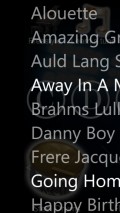Virtual Instruments 1.5.0.0
Virtual Instruments for Windows Phone is one such app and it tries to provide a simple method of playing a good deal of instruments, with high quality sounds.
Appealing GUI with every function upfront
The nice interface has some great looking buttons and the instruments all appear polished and with a glossy finish. All the commands are in plain sight, so it holds are no secrets and no configurations menus as well.
When using this app the screen orientation is switched automatically to landscape mode, so as to accommodate all the notes of the octave and make it easier to browse through the musical instruments lined up in the lower part of the screen.
Easy operation and built-in song database
Using Virtual Instruments is as simple as it gets because all you have to do is pick an instrument and start taping the notes to put together a tune of your own or, if selecting the random mode, you can let the app do the tapping for you.
This utility also comes with a list of songs you can learn using the on-screen directions. More precisely, the note that has to be played is marked and you can practice as long as you want to learn those music tracks by heart.
Note that only a handful of instruments are up for grabs in the trial version, while an equally small number of songs can be selected from the built-in database of Virtual Instruments.
Add to watchlist:
Virtual instrumentHits & Misses
hits
|
misses
|
Bottom Line
Design / UI8
The application looks pretty nice thanks to the high quality graphics, while moving through instruments and songs is done smoothly, without sudden halts or other glitches. |
Function7
There is a good selection of instruments at the user's disposal and a slide to adjust the sound pitch, but the songs in the "Learn a tune" section are too few. Also, it could use a few extra octaves to make the whole experience more complete. |
Security8
Virtual Instruments plays it cool when it comes to user information and accessing the sensitive areas of the phone as it only requires owner identity details. |
Battery7
The application will put up a noticeable load insofar as the energy consumption is concerned, but it remains within moderate limits. |
Price7
The restricted number of songs and instruments offered by this trial are sufficient to help users get an idea on what to expect after shelling out the 99 cents required to purchase the full version. |
Compatibility8
The minimalistic list of requirements can be summed up to contain just two entries, the OS specification which starts from Windows Phone 7.5 and a standard screen resolution. |
Specifications
- price:
- 0.99
- current version:
- 1.5.0.0
- reviewed version:
- 1.5.0.0
- developer:
- EdgeWay Software
- category:
- AUDIO
- os version req.:
- 7.5, 8, 8.1
- age rating:
- N/A
- in-app purchases:
- Yes. unlock features
- hits:
- 363