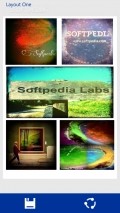PhotoFun 1.0.0.0
The choices for those who own a Windows Phone are many, as there are plenty of tools made to take care of one or more tasks of this kind and one of them is named suggestively PhotoFun.
Friendly appearance, with a smart layout
This application comes with a really appealing GUI, which has some carefully designed graphics that complement perfectly the smart organization of the whole front-end. All the functions and commands are placed conveniently, for ease of access and use.
The wheel-style launcher from the main screen is a great idea that fits very well with the app's theme and helps in making the tool selection quicker.
The workspace is quite generous and the preview very responsive, so once you select the filters and other customizations, you can view the modifications applied in real-time.
Once in a while you will come across some reminders that prompt you to rate and review the app, but these can be dismissed with one tap.
Collage and mosaic generation
PhotoFun comes with a good assortment of options you can tinker with when putting together mosaic images in manual more. There are also some gradient filters (fewer in number) that can also be used to personalize the selected photo.
You can go for the automatic mosaic creation and pick only the background and tile size then let the app work its magic. For the photo montages things are also pretty straightforward and making a collage can take well under a minute.
There are only 5 layout templates you can choose from and they contain between 4 and 6 image slots. Selecting the photos to be added to the montage is easy to do and no other operations can be carried out in this module.
Personalize pics with filters and texts
A neat feature of PhotoFun is the ability to help you create funny memes with your own pics or using some built-in themes. The customizations include background images, text colors and you can add text strings in the upper and lower parts of the loaded picture.
The almost 30 effects that are ready to be applied onto any photo are a great addition to the feature set and you can even fine-tune them, or pick the foreground and background then blend pics that you can save and share on the spot.
Add to watchlist:
EditorHits & Misses
hits
|
misses
|
Bottom Line
Design / UI9
The app offers a pleasant look and a practical GUI, as the elements of the interface are carefully drawn, while the responsive preview adds more value here. |
Function8
There are many customizations users can tinker with, but some occasional error messages and the few collage templates make it lose a bit. |
Security10
Perfectly safe to install and use, this utility only needs to access some system areas that are closely related to the app's functionality. |
Battery3
The power consumption for PhotoFun is massive, as the battery usage records extremely high levels. |
Price10
Overall, this is a very good app that doesn't ask for a single cent to allow the use of all its features, so it has a remarkable value compared to many similar apps. |
Compatibility9
Only the more recent handsets, powered by Windows Phone 8 and above are suitable for having this utility installed and running. |
Specifications
- price:
- 100% Free
- current version:
- 1.0.0.0
- reviewed version:
- 1.0.0.0
- developer:
- piyusbabu
- category:
- IMAGE
- os version req.:
- 8, 8.1
- age rating:
- N/A
- in-app purchases:
- No
- hits:
- 346