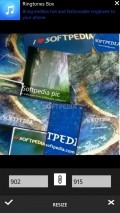Photo Editor 2.0.0.1118
There are many utilities in the Store quite well prepared for undertaking such tasks and Photo Editor is one of them. It offers a very simple way of going through the customization process and plenty of tools to tinker with.
Clean GUI, ready for quick processing
The simple interface of the application provides a generous preview area, where you can look at the modifications as they are applied in real-time. All the tools and commands reside in the lower part of the screen, which makes them easy to access from any screen.
Quite intrusive and annoying are the advertisement banners that will follow you every step of the way. More so, each time the app starts you will receive a prompt to rate Photo Editor.
Capture images or load saved pictures to customize them in detail
After loading an image stored onto the handset or taking a fresh snapshot with the phone camera, the customization features will become active and ready for use. The utility comes with several cropping, resizing and orientation adjustments that will enable you to perform the initial image modifications.
Insofar as the effects you can add to the processed photos are concerned, the app has only two of them in store, the greyscale filter and the invert color option. Also, there is a "Before-after" view ready to be activated to get a cool perspective of the changes.
Other improvements are at your disposal, so you have the possibility to manually adjust brightness, hue, contrast, sharpness and saturation. In case you want to add a text string onto the picture, this can also be done with Photo Editor.
Add to watchlist:
EditorHits & Misses
hits
|
misses
|
Bottom Line
Design / UI7
Overall, the looks of this app are decent enough to be appreciated by most users, but the adverts that plague it and the prompts that appear on the application's startup take away some of the good impression. |
Function6
There is a good deal of features included in this package, but it fails to live up to the expectations in the area most users will be looking for diversity, namely in the effects section. The nice assortment of tools designed for modifying the dimensions and various image parameters are not to be overlooked, as they are missing in some similar apps. |
Security4
Photo Editor tends to require access in every area where personal and sensitive information is stored, even if this data has nothing to do with the purpose of the application. Thus, it peeks into the phone and owner identities, phone dialer, contacts, appointments, location services and even needs to tap into VoIP calling, microphone or speech. |
Battery6
The resource usage is noticeable when editing the pictures, so the battery power will come down quite fast, especially when the app is used for a longer period of time. |
Price7
The lack of more effects and filters, coupled with the intrusive ads and the "curious"nature of the application, as it wants to look in every corner of the phone make this utility less of a bargain than other freebies, which are more discreet and better equipped. |
Compatibility9
Since it is prepared to run on any device that is powered by Windows Phone 7.5 and higher, with a minimum screen resolution of 480 by 800 pixels, Photo Editor can suit the needs of numerous users. |
Specifications
- price:
- Free with ads
- current version:
- 2.0.0.1118
- reviewed version:
- 1.3.0.0
- developer:
- Tap Plex
- category:
- IMAGE
- os version req.:
- 7.5, 8, 8.1
- age rating:
- N/A
- in-app purchases:
- Yes. remove ads
- hits:
- 188