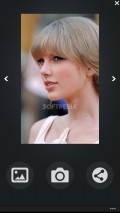Photo Editor Pro + 4.0.0.0
Since there are quite a few utilities in the Store well prepared for undertaking such tasks, picking the right one for you is simply a matter of personal preferences.
Photo Editor Pro + is one of the possible choices and it offers a very simple way of going through the customization process and plenty of tools to tinker with.
Uncomplicated look, with a very practical touch to it
The simple GUI of the utility offers you plenty of space for working on the selected pics and checking out the preview area that shows the modifications as they are applied in real-time.
The tools and commands reside all at the bottom of the screen, grouped under relevant menus, which makes them easy to access from any section of the app.
Rather intrusive and annoying are the advertisement banners that will follow you every step of the way. More so, each time the app starts you will receive a prompt to rate Photo Editor Pro +.
Take snaphshots or use saved photos for quick personalization
The application supports input from the built-in phone camera(s) and you can also pick any of the images stored locally onto your mobile device. Once the desired picture is loaded, the customization features will become active and ready for use.
The utility comes with several cropping modes, including a custom one in case templates are not offering the layout you are after. Resizing the image is also possible and you can link the width and height so as to obtain a proportional redimensioning of the photo.
With regard to the effects you can add to the processed images, Photo Editor Pro + has only very few in store, more precisely a greyscale filter, a color fix tool and there is also the invert color option.
A very neat feature of app is the "Before-after" view ready to be activated to provide you with a cool perspective of the changes by having in front of your eyes the original and the edited pic.
Other improvements are at your disposal, so you have the possibility to manually adjust brightness, hue, contrast, sharpness and saturation levels, with the help of some simple sliders. In case you want to add a text string onto the picture, this can also be done and there are quite a few customization options ready for you to use.
Add to watchlist:
EditorHits & Misses
hits
|
misses
|
Bottom Line
Design / UI7
The appearance of this app is fairly decent, but the adverts that appear inside and the prompts that show up on the application's startup take away some of the good impression. |
Function6
There is a good deal of features included in this package, but it lacks almost completely visual effects and sometimes it crashes unexpecetedly. |
Security1
The utility requires access in every area where personal and sensitive information is stored, even if this has nothing to do with the purpose of the application. |
Battery3
Photo Editor Pro + has a pretty substantial power usage when editing the pictures, so the battery level will come down quite fast, especially when the app is used for a longer period of time. |
Price9
The feature set brought by this app is completely free to use, but has a large amount of ads inside as well. |
Compatibility9
Since it is prepared to run on any device that is powered by Windows Phone 8 and higher, Photo Editor Pro + can suit the needs of many. |
Specifications
- price:
- Free with IAP
- current version:
- 4.0.0.0
- reviewed version:
- 2.2.0.0
- developer:
- Pro WP
- category:
- IMAGE
- os version req.:
- 8, 8.1
- age rating:
- N/A
- in-app purchases:
- Yes. remove ads
- hits:
- 265