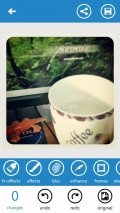Perfect Picture for Instagram 1.0.2.0
In case someone feels that by adding something to a photo or by taking out some unnecessary elements the resulting image becomes more appealing or representative, an application like Perfect Picture for Instagram can help by taking care of these tasks.
Beautiful and practical GUI
Through a nicely designed interface that puts all the necessary instruments at your disposal, the app ensures the whole experience will be as smooth as possible. Going through the numerous tools and functions that Perfect Picture for Instagram puts at your fingertips is fluent and without lags or glitches.
The generous space reserved for the work area is more than sufficient to allow you to view how each modification is reflected upon the loaded photo. Seldom a reminder prompting you to rate the application will come into view, but it can be sent away with one tap.
Enjoy a wide assortment of editing tools
There are a lot of adjustments that you can tinker with in order to modify completely, if necessary, the appearance of any image. You can add simple borders to the picture, change its orientation by flipping or rotating it, add some text over the photo or fine tune properties like brightness, contrast, saturation and exposure.
A very good set of filters, FX and simple effects are included in the package, alongside several preset enhancement and sharpness modes. Adding dazzling lighting or turning the image into an HDR picture are possible as well. In case you want to go back a few steps and try something different, the "Undo" and "Redo" functions are there to help.
Add to watchlist:
EditorHits & Misses
hits
|
misses
|
Bottom Line
Design / UI9
The friendly GUI has a fair look and the intuitive placement of all commands and tools works well in its advantage. The smooth navigation through menus and adjustments is only seldom interrupted by some prompts to rate the application. |
Function10
There are numerous valuable tools stacked inside this app and they allow users to modify extensively any picture to make it worthy to be published on any image sharing website. The ease of use also recommends this utility. |
Security10
Without needing to peek inside any area of the phone where sensitive data is stored, Perfect Picture for Instagram scores top marks for remaining safe to be used by anyone. |
Battery8
This application manages to keep the power consumption at low to average levels and so it avoids discharging the battery too soon. |
Price10
Perfect Picture for Instagram looks and works very well and the package come free of cost, making it a really valuable tool to have. |
Compatibility8
Tailored to be used on handsets that are powered by Windows Phone 8 and higher, the app only needs a minimum screen resolution of 480 by 800 pixels to run perfectly. |
Specifications
- price:
- 100% Free
- current version:
- 1.0.2.0
- reviewed version:
- 1.0.1.0
- developer:
- Thomas Tsopanakis
- category:
- IMAGE
- os version req.:
- 8, 8.1
- age rating:
- N/A
- in-app purchases:
- No
- hits:
- 208