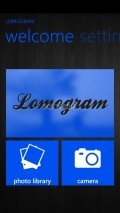Lomogram+ 1.7.3
This image editing utility offers a plethora of choices for anyone to use on their digital images and give them a completely different look, then post the pics on Facebpook, Twitter, Flickr, Tumblr or Vkontakte.
Simple and classy GUI
�with a smart layout
The appearance of this app is clearly optimized for functionality rather than visual appeal, but it is by no means dull. The smart placement of the tools leaves lots of room for the preview area and you can view the modifications in real-time.
The background of Lomogram+ has a nice finish to it and is dark enough to avoid distracting you from focusing on the photo editing job.
Use effects, borders and many editing tools to personalize photos
With this app you can try a great deal of filters onto the loaded picture and surely you will find at least one to fit perfectly the content of the image. There are even more lighting effects at your disposal, so your photograph could end up looking like a piece of art once you are done with it.
Over a dozen cropping modes are at your fingertips and you can flip or rotate the image horizontally and vertically as much as you like. The tilt and shift feature will help you put the focus on a certain portion of the photo.
To make the edited snapshot stand out even more, you can apply a border as well, because Lomogram+ is very well stored in this respect also. Once all the editing is complete you can connect to your account(s) on the supported social networks and share your work with everyone.�
Add to watchlist:
EditorCaptureHits & Misses
hits
|
misses
|
Bottom Line
Design / UI7
The common look of the app will not be turning heads, but the practical aspect and the prompt response to each command are worthwhile. Also, the tools are easy to access and there is plenty of space reserved for the live preview, so users can check out the modifications in real-time. |
Function9
Lomogram+ is well equipped with numerous filters, effects and border, so users are presented with a lot of choices. Editing tools like tilt-shift or the cropping section of the app allow for in-depth customizations and earn it some good points here. |
Security8
The application only needs access to phone and owner identity, but users should look closely at the permissions required when connecting the app with their accounts on the social networks. |
Battery6
As most advanced image editing utilities, Lomogram+ needs a lot of resources to apply the effects and filters and render the new output in real-time, so it will drain quite a bit of battery power. |
Price9
For a free tool that offers such a good deal of customizations and editing features, some occasional prompts to rate the app are a very small price to pay. |
Compatibility9
Prepared to provide users of Windows Phone 7.5 and higher with a remarkable experience, Lomogram+ needs to use the on-board camera, access the multimedia libraries and is satisfied with a screen resolution of at least 480x800. |
Specifications
- price:
- 100% Free
- current version:
- 1.7.3
- reviewed version:
- 1.7.3
- developer:
- Lomogram
- category:
- IMAGE
- os version req.:
- 7.5, 8, 8.1
- age rating:
- N/A
- in-app purchases:
- No
- hits:
- 366