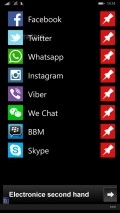Lock Apps 1.0.0.0
When it comes to Windows Phone devices, the range of security measures that can be imposed on the device and its content is not too broad, so many are looking for alternatives that would bring them the sought-after peace of mind.
Lock Apps is one of the tools that was designed to be useful in this respect and it brings its users a less common approach, by securing individual applications installed onto the handset.
Tidy and easy to work with GUI
The app comes with a look that seems rather common, without too many visually appealing elements of graphical design, as it is mainly focused on practicality.
All the shortcuts that are assigned to the most commonly used utilities are all well drawn, while the navigation inside the application is smooth and without any glitches.
There is, nonetheless, a quite visible nuisance that comes in the form of some annoying advertisement banners, which seem glued to the lower part of the screen. Also, from time to time, some ads will pop-up out of the blue in full screen.
Configure the security measures on the go
Lock Apps works in a rather simple manner as it enables you to choose a password on first use and this passcode will be key that unlocks each protected app when one is selected.
You have the possibility to configure another passphrase is needed and there is also a recovery question that can be used to regain access to the app in case you forget the password and set up a new one as soon as you are in.
Pin the tiles to access the apps securely from the Start screen
With the help of this utility you will be able to add to the Start screen of your Windows Phone some of the most commonly used applications, like Facebook, Twitter, WhatsApp, BBM or Skype, to mention just a few of them.
When the shortcut is pressed, you or the person that uses your mobile device will be prompted to enter the password in order to access the app that is installed onto your phone.
There are, nonetheless, some shortcomings that are caused by the restrictions imposed by the operating system. Thus, if the respective application is started from the Apps list or via the notification center, the password will no longer be requested.
Add to watchlist:
EncryptionAuthenticatorHits & Misses
hits
|
misses
|
Bottom Line
Design / UI6
There is nothing special about the interface of Lock Apps and it has plenty of nuisances inside that make it lose a lot from the visual perspective. |
Function6
The utility brings a relatively small set of apps that can be secured with a password and there are ways of getting around its protection, even though not by its fault. |
Security10
Perfectly safe to install and use, the application doesn't need to access any secure areas of the system. |
Battery6
The power consumption for this app is noticeable, as it drains the energy from the phone's battery even while it is working in the background. |
Price9
All the features provided by Lock Apps come without any costs, but the users will have to endure a virtually endless stream of ads. |
Compatibility9
The more modern devices that are running Windows Phone 8 or higher can have this application installed and functioning properly. |
Specifications
- price:
- Free with ads
- current version:
- 1.0.0.0
- reviewed version:
- 1.0.0.0
- developer:
- clipinmedia
- category:
- SECURITY & PRIVACY
- os version req.:
- 8, 8.1
- age rating:
- N/A
- in-app purchases:
- No
- hits:
- 310