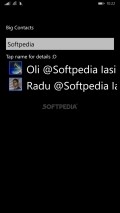Big Contacts 3.5.0.0
One of the tools of this kind you can try for yourself goes by the name of Big Contacts and it aims to offer a little bit more than a mere means of increasing the visibility of all your contacts.
Dull and unappealing GUI
The appearance of this utility seems overly simplified and doesn't offer any visually attractive elements of graphic design. What's more, the fonts are enlarged to a point that the name of the contacts cannot be displayed in full and even the phone numbers appear with the last digit(s) only partially visible.
Despite the evident shortcomings, the functional buttons shown inside the interface are very easy to read and tap, while the contact photos are displayed a lot larger than inside the "People" hub of Windows Phone.
Quick search and extra features for purchase
One of the main assets of Big Contacts is the fast lookup function it offers, thus making it possible to identify instantly the contacts you are after. Nonetheless, search-as-you-type engine will respond only if minimum 3 letters are types in and it has another disadvantage, namely the fact that it cannot query the contact database using numbers.
As soon as you found the contact you were looking for, with a single tap you can open it and see the details consisting of the phone number and the larger image assigned (if any). You can forget about dialing numbers from inside this app as this is not possible.
As a bonus, you have the possibility to copy the number to the system clipboard, send an SMS message on the spot or place a call. However, these functions are not just offered as a gift and you will have to pay in order to unlock them.
Add to watchlist:
SMSContact managerHits & Misses
hits
|
misses
|
Bottom Line
Design / UI3
As useful as it may be to have the contacts shown in a larger font, this app takes this to the extreme and displays them partially. More than that, the interface is downright unattractive. |
Function4
The utility brings a good idea poorly implemented, as the query doesn't trigger unless 3 characters are typed in, nor does it support searching phone numbers directly. |
Security10
The app only requires permission to look into the system areas that are strictly related to its functionality, namely the contacts and phone dialer. |
Battery8
The power consumption for this application remains moderate all through its runtime, so the battery usage is modest also. |
Price5
Having to pay to unlock the extra features offered by this app is not the biggest inconvenient, as it has several deficiencies in terms of functionality and looks, which considerably decrease its value. |
Compatibility9
Tailored for use on most Windows Phone devices on the market, the utility will run on any handset powered by at least version 7.5 of the operating system. |
Specifications
- price:
- 0.99
- current version:
- 3.5.0.0
- reviewed version:
- 3.5.0.0
- developer:
- Amrit Singh Bains
- category:
- VOICE & MESSAGING
- os version req.:
- 7.5, 8, 8.1
- age rating:
- N/A
- in-app purchases:
- Yes. unlock features
- hits:
- 221