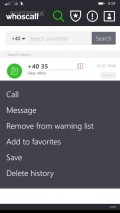whoscall 1.5.0.48
To fend off such nuisances, many users will be looking for a reliable tool that can stop these harassments and one of the apps addressed to those with Windows Phone handsets as well is whoscall.
Clean and uncomplicated GUI with a nice look to it
This application comes with a cool interface that features some really neat graphics, which are consistent from end to end. The smart structuring of the content makes it possible for you to easily access and use all the functions and tools that are available inside whoscall.
Navigating among the various sections of the utility and going through the list of contacts is seamless, without any glitch or nuisance of any sort. Nonetheless, after a couple of uses you might come across some reminders that ask you to rate the app.
Search and tag unwanted callers on the go
The utility can be really useful in helping you create a personal database in which you can include all the callers you want to avoid. There is a welcomed search feature that enables you to carry out a quick query and see if other users were also called by that number and possibly find out who that person is.
In case the search doesn't yield any relevant results, you can help the community by tagging the number and having it included in the online database so as others who have access to it the will be warned if they receive a phone call from that person.
Get the offline database and add new numbers to your warning list
whoscall has a special feature called "Call Guard" that will allow you to download onto your handset the database meant for use when Internet connectivity is not available.
Thus, you can benefit from the information verified, stored and updated regularly, as when you receive a call form a number on that list, a warning will appear on screen.
The application enables you to call or send SMS messages to selected numbers, because is sports some contact management options as well. For instance, you can mark certain numbers as favorites, save them in your list of contacts, while those you want to avoid answering when they call can be directed to your personal warning list.
Add to watchlist:
SMSContact managerCall/message blockerHits & Misses
hits
|
misses
|
Bottom Line
Design / UI10
The stylish design of the application is complemented by the nice graphics and the well-thought layout that give it a professional feel overall. |
Function6
The offline database is rather small and for a limited number of countries, while there are no actual call blocking features inside, only warnings. |
Security9
The utility needs to look inside several system areas, but most of them are closely related to its actual functionality. |
Battery5
This application will take up a considerable amount of power when running, so the battery usage reaches high values very quickly. |
Price10
There are no nuisances insight, only some rare prompts to rat ethe app and the features come all free of cost. |
Compatibility9
whoscall is tailored to work on the more recent handsets out there, needing Windows Phone 8 or higher. |
Specifications
- price:
- 100% Free
- current version:
- 1.5.0.48
- reviewed version:
- 1.3.1.3
- developer:
- Gogolook Co., Ltd.
- category:
- VOICE & MESSAGING
- os version req.:
- 8, 8.1
- age rating:
- N/A
- in-app purchases:
- No
- hits:
- 772