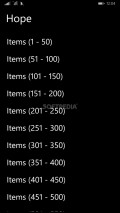100.000 Quotes Collection 1.0.0.0
For those who like to carry out this activity onto their Windows Phone devices, there are some alternatives to go for and one of them is the very suggestively entitled app 100.000 Quotes Collection.
Clean and easy to use interface
The looks of this utility are quite straightforward and with a single element of graphical design that could be deemed as visually appealing, namely the wallpaper onto which the quotes are shown.
All the items included inside the application are kept well organized and presented in alphabetical order, which makes them a lot easier to browse. Navigating among the citations from a selected category can be achieved by simply swiping horizontally, a movement that is not as fluent as it should.
There are some more visible hindrances inside the main screen, namely the adverts that show up in the top areas of the screen, where, annoyingly enough, they are constantly changing. A prompt to rate and review the application also appears, but it can be dismissed and deactivated.
Read and share the quotes you like best
The app offers a vast number of citations that are kept inside a relatively small number of categories, under 30, with a couple of them being completely empty at this time. Nonetheless, you have a lot of possibilities at your disposal and going through all the items in the database of 100.000 Quotes Collection will take a long time for sure.
Should you care to send to your friends some nice quotes you think they might be interested in, the application enables you to share them through an SMS or email message, as well as via social networks.
Have the best excerpts shown onto the Start screen
This utility comes with a neat feature that will help you keep inside a single place all the preferred quotes, more precisely you can have them added to the "Favorites" section with a single tap on the dedicated button from the main menu.
Also, in case you ever think of bringing the selected passages closer, you have the possibility to configure and pin a live tile to the Start screen.
Add to watchlist:
ReferenceHits & Misses
hits
|
misses
|
Bottom Line
Design / UI5
The appearance of this app doesn't stand out through anything and is plagued by annoying ads, with just the background picture and the good structuring of the content earning a few points here. |
Function7
There is a huge number of quotes hosted inside this application, but, unfortunately, users cannot browse them in random order and there are some categories lacking any content. |
Security8
The utility requires access to several secure areas of the system, some of which are not related to its functionality. |
Battery7
100.000 Quotes Collection needs a substantial amount of power to run, so the battery usage reaches high values. |
Price8
The application has some disadvantages, but overall it offers a good alternative of spending some minutes and even hours reading interesting things. |
Compatibility8
The utility can only be installed and used onto Windows Phone 8 and above handsets, with a standard screen resolution of at least 480 by 800 pixels. |
Specifications
- price:
- Free with ads
- current version:
- 1.0.0.0
- reviewed version:
- 1.0.0.0
- developer:
- innobee
- category:
- SCIENCE & EDUCATION
- os version req.:
- 8, 8.1
- age rating:
- N/A
- in-app purchases:
- No
- hits:
- 271