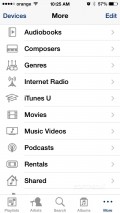Remote 4.2.1
A tentpole product in Apple’s Essentials group of apps, Remote makes it easy to share the same audio and video content between an iDevice and a computer, or an iDevice and an Apple TV.
Home sharing
Remote gets its name from the key functionality. Whether you pair it for remote functionality only, or whether you enable Home Sharing, the app will act as a traditional remote for whatever device you want to control - a Mac, a Windows PC, or an Apple TV. It even works with AirPlay-enabled speakers.
What it does is it lets you browse and play all the content that you have in your iTunes library on your Mac or PC. Just connect the two devices by entering your Apple credentials on both of them, and everything that resides on your computer is instantly playable and controllable on the iDevice.
The playback controls appear on the iPhone / iPad, while the connected device does the playback.
Pairing still crippled
Unfortunately, attempting to pair our test iPhone with a Mac running Mavericks failed ten times in a row. We abandoned the procedure as it seemed to go nowhere, but your mileage may vary. We know this thing works because it used to. Right now, it doesn’t. Our current test version of Remote is 4.2.1. Apple will most likely fix the bugs at some point.
Simple layout, easy to navigate
One thing Remote does very well is put all your content at your fingertips. There’s almost no UI to deal with, just lists of songs, videos, books, rentals, even iTunes U courses or radio stations.
You can also browse content by genre, composer, and other criteria, and even audiobooks are playable through remote. Essentially, it’s a gateway to all your digital content that lets you make a dent in the couch.
Add to watchlist:
Remote accessHits & Misses
hits
|
misses
|
Bottom Line
Design / UI7
Looks fairly okay, but doesn’t have much of an interface. |
Function6
Plays back all your digital content in Home Sharing, but remote pairing doesn’t always work. |
Security7
You want to be careful with it because whatever you do in Remote will send signals to all your connected devices on the same WiFi network. |
Battery7
Consumes a considerable amount of power for the little things it does. |
Price10
No price whatsoever. |
Compatibility9
Requires iOS 7.1 and supports all iDevices natively. It gets an extra point for supporting iOS 8 from day one. |
A great companion for people who appreciate commodity
Specifications
- price:
- 100% Free
- current version:
- 4.2.1
- reviewed version:
- 4.2.1
- developer:
- Apple Inc.
- category:
- INTERNET & NETWORK
- os version req.:
- 7.1
- age rating:
- 4+
- in-app purchases:
- No
- hits:
- 301