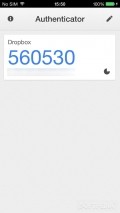Google Authenticator 2.3.0
Therefore, enabling two step authentication might be the best way to go in this situation, regardless of the type of account you’re trying to protect. If you have the option provided to you by the service, you should go for it and enable it.
Enable two-step
Most services allow you to pick the option to have a text message sent to your phone number each time you log in so you can verify your identity. Others will even give you the option to use an authentication service, such as a token or a mobile app.
Google provides such a tool that randomly provides you with a code each time you activate it. In fact, each code that it generates is only valid for about thirty seconds, after which time another comes up and the old one becomes inactive. Trying to punch it in will get you denied.
In order to add a new entry, you have to either scan a barcode, for the services that provide this option, such as Dropbox, or type in all in manually. The latter involves jotting down the account, the unique key you were provided and pick the type of entry you want to create – time based or counter based.
Safety first
It’s a rather simple process and it only takes a couple of minutes to set up, but it results in a much safer account. The Google app is pretty simple and you can add up as many accounts as you want, securing all those that allow an authentication app for two-step verification. It’s the fastest and safest way to keep your data protected and your privacy intact.
Security specialists advise everyone to take all measures they can to secure their accounts and this is one of the best ways out there. Also, don’t forget to have a different password for each account, to use both letters and numbers and even symbols if possible
Add to watchlist:
AuthenticatorPortable version:
Hits & Misses
hits
|
misses
|
Bottom Line
Design / UI9
The design is pretty basic, but you don’t exactly need a lot of complications |
Function9
The app will help keep your accounts safe with the extra codes |
Security10
There are no reasons to worry about security with this app |
Battery10
This is not the kind of app that will drain your battery since you only ever seldom use it |
Price10
The app is completely free to use and download |
Compatibility8
It only requires iOS 7.0 to function. Even though there’s no iPad app, this one will do |
This is an app that you should have on your phone to keep some of your accounts safe
Specifications
- price:
- 100% Free
- current version:
- 2.3.0
- reviewed version:
- 2.1.0
- developer:
- Google Inc.
- category:
- SECURITY & PRIVACY
- os version req.:
- 7.0
- age rating:
- 4+
- in-app purchases:
- No
- hits:
- 526