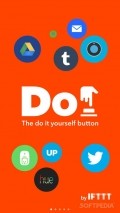Do Button 1.0
Thankfully, however, most people now own a smartphone which, if used correctly, have the potential of making your life extremely easy. There are a lot of apps out there that are meant to do just that – make it all accessible with the touch of a button.
Do Button is an app that helps you perform a few actions of your choice by simply tapping on one of the tasks you’ve set for yourself. The app’s interface is pretty simple and straightforward and you shouldn’t have any troubles in figuring out how to make the app do whatever you need it to.
Pick your recipes
There are several categories of actions you can choose from and the tasks you want the app to perform at the touch of a button are called “recipes.” For instance, you can pick recipes from the Essentials collection, as well as Home, Play, Work and Families, while additional ones can be created at any time.
For some of these, you’ll need to have your phone connected to a certain type of device, such as the Nest Thermostat, in which case you’ll be able to set the temperature on the go. There are several other types of devices you can control with the app, so you’ll have to check those too, including switching on and off the coffee maker, controlling the Phillips Hue light bulbs, opening and closing the garage door, shades, security camera and air conditioning.
Plenty of options
You may also have the app send an email for you, letting the recipient know you’re on your way home, for instance, and the exact location you’re sending from. This can be particularly useful if you fear for your safety, for instance, or simply want to reassure someone that you’re ok so they don’t worry. It’s even possible to make social media posts regarding your location.
Most of these recipes are editable before you publish them, which means you can personalize them to some extent. In case the thing you want to do isn’t on the list, you can create your own and there are plenty of apps Do Button works with, including Flickr, Feedly, Google Calendar, LinkedIn, Tumblr and so on.
Add to watchlist:
Task-managementReminder / todoHits & Misses
hits
|
misses
|
Bottom Line
Design / UI9
The app looks great and it should be easy to handle |
Function9
Take care of various things you need to do with just the push of a button. |
Security8
You have to set up an account and give it plenty of permissions if you want to share things on social media |
Battery8
Normal battery drainage rate |
Price10
The app is free to use |
Compatibility8
You’ll need to have your phone updated to at least iOS 7 to use this app |
You’ll need to have your phone updated to at least iOS 7 to use this app Give this app a go and see if it’s something you could use around the clock
Specifications
- price:
- 100% Free
- current version:
- 1.0
- reviewed version:
- 1.0
- developer:
- IFTTT
- category:
- PRODUCTIVITY
- os version req.:
- 7.0
- age rating:
- 4+
- in-app purchases:
- No
- hits:
- 443