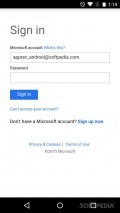Microsoft Word 16.0.4229.1007
It's available mostly on Windows OS, but Microsoft also launched a version for Android. It has some of the tools that we've gotten accustomed to, making it perfect for when you need to edit documents on the go.
Sleek interface with plenty of features at hand
The app launches with a tutorial, showing new users all the neat things that they can do with Microsoft Word. You'll need to create an account or sign up in order to create and edit documents for free. Registration isn't mandatory, which means that you can access the settings menu later and sign up.
The app displays all of documents saved under your account so you can access them easily. It displays all of your recent files on the home screen, you can open others from your phone or create new ones. You'll have to be a bit patient, since the app needs a bit of time to download documents.
Create and edit documents
Users can change the word font, style or color. There's also the option to adjust bullets, numbering and text alignment. The app comes with all sort of tools for adjusting paragraphs and you can even search for words within documents.
Text can be enlarged so it would fill the screen and you can attach it to an email. A side menu gives you access to all sort of sections, you can save documents or print them if you wish. Word app is great for making some minor changes to your documents, but don't expect it to be as complex as the desktop version.
More features and tools
Aside from editing documents, the app comes with lots of templates that you can check out. You can create journals, take notes, make lists, newsletters, flyers, brochures, cover letters, research papers, recipes, calendars, menus and more.
Each of these templates comes with some instructions and unique tools. The app lets you save documents in your OneDrive account, on your phone or on Dropbox. Still, it could use more features like the option to create charts or tables. It also lacks some tools for inserting pictures, but it does allow users to copy and paste text.
Add to watchlist:
OfficeNotesDocument viewerDocument editorPortable version:
Hits & Misses
hits
|
misses
|
Bottom Line
Design / UI9
The interface is easy-to-use, with a side menu that gives you access to features and some tools for text formatting. |
Function7
It has few options compared to the desktop version, this app only comes with the most basic features for quickly editing your documents. |
Security7
It doesn't need many permissions from your phone, which is quite nice. |
Battery6
Consumption is moderate, but you should still keep an eye on resources when using this app. |
Price7
It's not completely free, you can buy a subscription for up to 10.69$. |
Compatibility6
It should work on devices running Android version 4.4 or later, making it accessible to many users. |
It's a very useful app but it has few features compared to the desktop version.
Specifications
- price:
- Free with IAP
- current version:
- 16.0.4229.1007
- reviewed version:
- 16.0.4229.1007
- developer:
- Microsoft
- category:
- PRODUCTIVITY
- os version req.:
- Android version 4.4 or later
- age rating:
- N/A
- in-app purchases:
- Yes. subscribe
- hits:
- 578