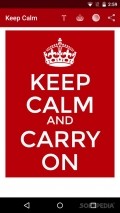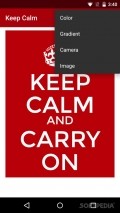Keep Calm 4.0
It's based on the highly popular trend with 'Keep Calm' mottoes, but it offers users the option to create their own images to share with friends. It comes with all the tools that you might need to make nice images and to post them online for all to see.
Intuitive interface with lots of tools
It's always nice to come across applications that have a tutorial or some sort of presentation of their features and tools. Unfortunately, Keep Calm doesn't come with any tips for helping new users.
It also lacks material design or a side menu that would provide users with quick access to all sort of sections inside the app. It sports quite an intuitive UI, with lots of features at hand in order to create the nicest images and share them with friends online.
Keep calm and create images
The main menu opens with a motivational image. You can change the color of the background image and pick from the pallette of available shades. Users can add all sort of messages to their pictures and change the text color.
Unfortunately, you can't switch to another text font which is quite inconvenient since it would have been nice to play with various types of fonts. Users also have the option to apply all sort of stickers on their pictures.
You can choose from the Android symbol, a ringer, hearts or stars. It's filled with all sort of stickers, simply choose some from the list provided inside the app. Users can arrange them on images using gestures.
More tools and features
The app lets you access the camera to snap pictures that they could apply in the background. In addition, you can browse through pictures in your gallery and import the ones that you like the most.
When you're done editing, you can save pictures in a gallery, set them as wallpapers on your screen or share with friends online. All in all, the app is filled with all sort of interesting and useful features for editing pictures and sharing them with friends online. However, it could use some more appealing tools like the option to add frames to your images and change the position of the text.
Add to watchlist:
WallpaperViewerEditorHits & Misses
hits
|
misses
|
Bottom Line
Design / UI9
It sports a really intuitive interface with plenty of features at hand, but it doesn't have a side menu and it doesn't use material design. |
Function7
It has some really nice features and tools, but the app needs some more options for editing images like frames. |
Security9
It only needs access to a few areas of your phone, the app surely doesn't pose any privacy issues. |
Battery7
Consumption is moderate, but you should still keep an eye on resources when using this image editor on your phone. |
Price10
It doesn't come with any ads or in-app purchases, which is quite nice. |
Compatibility8
The app should work on devices running Android version 4.0 or later, making it accessible to many users. |
It's a really nice app for creating images with mottoes.
Specifications
- price:
- 100% Free
- current version:
- 4.0
- reviewed version:
- 4.0
- developer:
- Programming Thomas
- category:
- IMAGE
- os version req.:
- Android version 4.0 or later
- age rating:
- N/A
- in-app purchases:
- No
- hits:
- 481