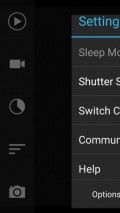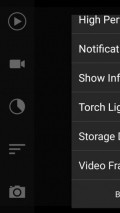Framelapse 2.1.1
They're great for when you're on a road trip or filming beautiful nature videos, like a flower blooming or the sunset. One of the apps that you could use is Framelapse. It's an easy-to-use application but it does have some shortcomings, especially when it comes to the tools that it offers.
Sleek but simplistic interface that could use an upgrade
The app doesn't launch with a tutorial or a presentation, which is quite inconvenient since new users could really benefit from some detailed instructions. It only comes with a message box on the home screen providing users with some instructions on how to create videos and adjust settings to make the most out of the app.
It doesn't really have a menu, it's just the camera view and icons for settings on the screen. You can adjust many features and tools, but there aren't that many things that you could do inside the app.
Create timelapse videos
The main advantage of this app is that you can create timelapse videos quite easily. All you need to do is to select the frame interval, pick any from a minimum of 0.1 seconds to up to 60 seconds. You can also define your own interval.
Video duration can also be adjusted, set it to up to 1 hour or define the duration of your choice. You can also adjust video resolution, from 480p to up to the highest value. Camera effects can be added to whichever camera you wish to use. Adjust focus mode, effects, white balance or exposure compensation.
Other settings
Other than that, the app lets you enable shutter sound, the notification light, torch light, pick the storage directory on your phone or adjust the video frame rate. You can also have it zoom in to whichever rate you need.
Once you're done recording the video with sound, you can preview it inside the app. Unfortunately, it doesn't let users make any additional changes to videos once they were recorded. This means that you won't be able to change the frame rate or add an audio track in the background of the video.
Still, you can share it with friends on social networks or attach it to an email. It's not completely free, the premium version gives you access to a sleep mode, custom frame intervals and video duration, a self timer, exposure and white balance lock. It costs 3.59$.
Add to watchlist:
Video sharingTimelapseRecorderPlayerHits & Misses
hits
|
misses
|
Bottom Line
Design / UI7
The interface is nice and functional, but it would have been better with a tutorial and a menu. |
Function8
It has everything you might need, but it doesn't let users make any changes to recorded videos and you can't add your own audio track. |
Security9
It only needs access to areas that are connected to its features, so you don't need to worry about privacy issues. |
Battery8
Consumption isn't high, the app surely won't drain your resources. |
Price9
No ads but it's not completely free of charge, it comes with a pro version that costs 3.59$. |
Compatibility8
It should work on devices running Android version 4.0 or later, making it accessible to many users. |
It's a nice timelapse camera app but it needs more features.
Specifications
- price:
- 3.59
- current version:
- 2.1.1
- reviewed version:
- 2.1.1
- developer:
- Neximo Labs
- category:
- VIDEO
- os version req.:
- Android version 4.0 or later
- age rating:
- N/A
- in-app purchases:
- Yes. unlock features
- hits:
- 341