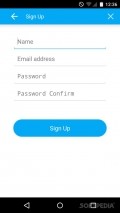BethClip: Cloud Clipboard Sync 1.6.5
One of such solutions is BethClip Cloud Clipboard Sync. It has features for synching your clipboard and not losing vital information again. It doesn't come with that many tools, but that doesn't mean that this app isn't useful.
Sleek interface with everything at hand
The app doesn't come with a tutorial or any kind of instructions, to help new users get an idea on how the app works. The first thing that you'll need to do is register with an account. You'll need to provide an username, email address and confirm it on the desktop version.
The app creates a cloud account and lets you sync all sort of information on it. The UI is simplistic and fresh, but it doesn't use material design. It also lacks a side menu with access to all sort of features inside the app.
Sync information easily
You can sync copied text, images, numbers, URLs and etc. from any app. Simply copy text or images and the app automatically syncs the information on your cloud account. You can use your BethClip account on multiple devices and the information would be stored in the same place.
The data from each of your device is stored separately, which is quite nice since it means that you can organize it better. There's also a section with all stored data, you can copy, delete or share it online. Other than that, there are some settings that you can make to the app's functions.
More features and settings
You can have the app autostart when you boot your phone and have it automatically replace data by incoming clipboard data. Other than that, the app works just fine and it lets you automatically sync data and choose the synchronization interval.
The desktop version also keep things simple, you can add content from there also and write text of whichever length you want. Because of its light interface, you shouldn't worry about the app taking up too many resources from your phone.
The app doesn't come with any ads, but you only receive a subscription for up to 3 devices in the free version. However, it doesn't mention how much you would have to pay for access to more devices.
Add to watchlist:
Cloud storageHits & Misses
hits
|
misses
|
Bottom Line
Design / UI8
The interface is a bit simplistic, but that not necessarily a bad thing since it means that the app keeps things fresh. |
Function9
It works just fine and it automatically syncs information from multiple devices on your cloud account. |
Security9
It doesn't need access to many areas of your phone which means that the app shouldn't pose any privacy issues. |
Battery9
Consumption is barely noticeable, you surely don't need to worry about the app draining your resources. |
Price10
It doesn't come with any ads or in-app purchases and the app can be used on up to 3 devices. |
Compatibility6
It should work on devices running Android version 4.2 or later, making it accessible to many users. |
It's a very useful app but it would need some more features.
Specifications
- price:
- 100% Free
- current version:
- 1.6.5
- reviewed version:
- 1.6.5
- developer:
- BethClip, Inc.
- category:
- FILE
- os version req.:
- Android version 4.2 or later
- age rating:
- N/A
- in-app purchases:
- No
- hits:
- 497