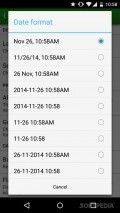QR Droid Code Scanner 6.3
Sleek interface filled with instructions
Rather than displaying a tutorial for when you first launch the app, developers though it would have been a better idea to provide new users with on screen instructions. And it is, the app displays neat tips to show users how to navigate in it and use all its features.
Camera controls are displayed at the bottom of the screen and you can always access instructions by tapping on the question mark icon. There's the option of using the front and rear camera or turning on the flashlight. You can also choose the default screen when the app starts: scan, options, history and more.
Customize the app and scan QR codes
The app comes in many languages to choose from. You can also change the time and date format. There's also the option of enabling Google Safe Browsing, as the app would check for scanned web addresses against GSB for threats.
In addition, you can have it scan multiple codes and display results after it's done. When you scan a barcode, you can have the app display results only from a specific country. In addition to that, you can export your history as a CSV file and access it from other devices.
Create all sorts of codes
One important section in this app is the one that lets you create all sorts of codes. You can make in case of emergency codes and encrypt a phone number or use your personal information to create a business card that people can scan directly from your phone.
You can encrypt a web address, plain text, an application or a local image. There's also the option of encrypting plain text or encoding any GPS position in the world. You can add logos and labels to codes, but it seems that the app has trouble with reading colored QR codes. The app also lets you add frames to QR codes,
Add to watchlist:
Barcode / QR scannerHits & Misses
hits
|
misses
|
Bottom Line
Design / UI9
The interface is really to use, instructions are always available at the bottom of the screen. |
Function8
It works well, but it has trouble scanning color QR codes and those with a logo. |
Security7
It needs access to many areas of your phone and users should know that an account isn't mandatory in order to use the app, especially since it requires credit card information. |
Battery6
Usage seems to be a bit higher than for other similar apps, so keep that in mind the next time you use this app. |
Price10
Completely free of charge, no ads or in-app purchases whatsoever. |
Compatibility9
It should work just fine on devices running Android version 2.0 or later, making iy accessible to many users. |
A great app for scanning and creating QR codes.
Specifications
- price:
- 100% Free
- current version:
- 6.3
- reviewed version:
- 6.3
- developer:
- DroidLa
- category:
- UTILITIES
- os version req.:
- Android version 2.0 or later
- age rating:
- N/A
- in-app purchases:
- No
- hits:
- 1031